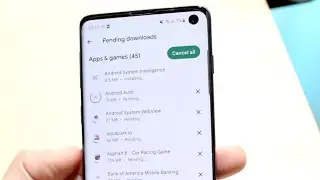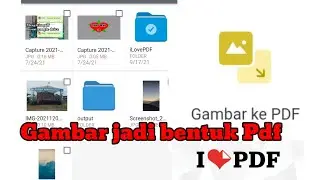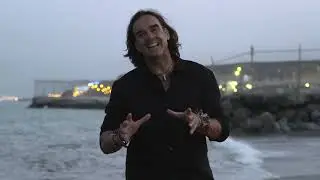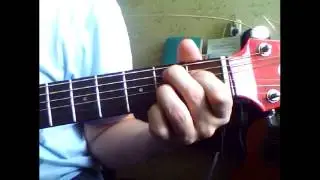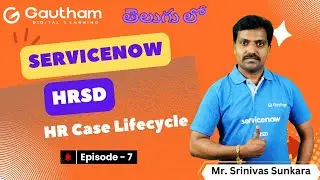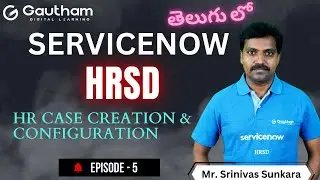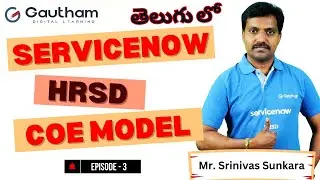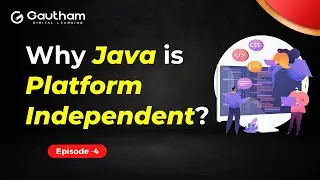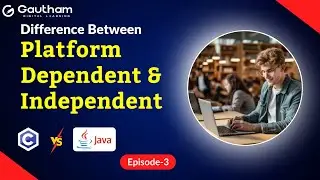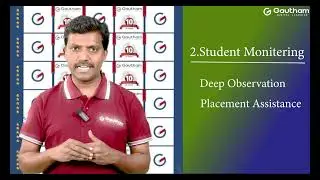Linux Tutorials - Musab Syed | Cockpit Web Console | Linux Tutorials 2024 | Linux Course
@gauthamdigitallearning
For Linux Live Classes, Books, Sample Resumes, Interview Questions
Please visit : https://learn.gauthamit.com
Our Website : www.gauthamit.com
Call us: +91- 9030369367, +91- 9392105004
Cockpit is a web-based administration tool that provides a graphical interface for managing Linux servers. It allows users to perform various administrative tasks such as managing system services, configuring networking, monitoring system performance, and more through a web browser. It is typically used with Linux distributions that use systemd as their init system.
If there's a specific "Cockpit Web Console" you're referring to, it may be a custom or specialized tool created for a specific purpose or distribution. It provides a user-friendly dashboard that allows system administrators and users to perform various tasks without needing to use the command line. Here are some key features and functions commonly associated with Cockpit:
Server Monitoring: Cockpit offers real-time system performance monitoring. Users can view CPU usage, memory utilization, network activity, and disk space status.
Service Management: Administrators can start, stop, and manage system services and daemons through the web interface. It provides an overview of running services and allows for easy service control.
User Account Management: User accounts can be created, modified, or deleted. User groups and permissions can also be managed.
Network Configuration: Network interfaces, IP addresses, and network settings can be configured and monitored. This is particularly useful for managing network-connected servers.
Storage Management: Cockpit provides tools for managing storage devices, including adding and formatting disks, creating partitions, and managing file systems.
Security: Security-related tasks such as configuring firewalls (using firewalld), setting up SELinux policies, and managing SSH keys can be handled through Cockpit.
Software Updates: Administrators can view available updates, install software packages, and manage system updates directly from the web interface.
System Logs: Access to system logs and logs from various applications is available within Cockpit. This aids in troubleshooting and diagnosing issues.
Containers: Cockpit has features for managing Linux containers (e.g., Podman), allowing users to create, run, and manage containerized applications.
Integration: Cockpit is designed to work well with various Linux distributions and integrates seamlessly with system-based systems.
Linux Tutorial | Linux Course | Linux Commands | Gautham Digital Learning | Linux Full Course | Linux Tutorials | Linux Tutorial for Beginners | Linux Tutorial | Linux Training for Beginners | Linux Training | Linux for Beginners | Linux commands | Linux Command Line Tutorial | Linux | Administration Tutorial | Linux Commands | Linux Course | Linux Administration Course | Linux Tutorials | Best Linux Training | Linux Tutorials | Linux Course | Linux Full Course | Best Linux Course | Linux Tutorials - Musab Syed | Linux Videos 2023 | Linux Tutorials - Musab Syed | Linux Tutorials 2023 | Cockpit Web Console
📞 For Enquiries & Registration:
📱 Call: +91-9392105004 , +91-9014529858
🌐 Visit: www.gauthamit.com
📚 LMS Platform: learn.gauthamit.com
📌Facebook: / gauthamdigitallearningnew
📌 Instagram: / gauthamdigitallearning
📌WhatsApp community: https://www.whatsapp.com/channel/0029...
![Lida, Серега Пират - ЧСВ [СНИППЕТ 30.01.24]](https://pics.providosiki.ru/watch/zulRZEwgcvk)