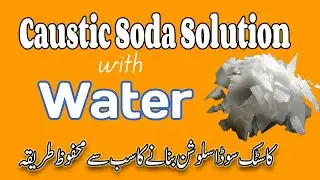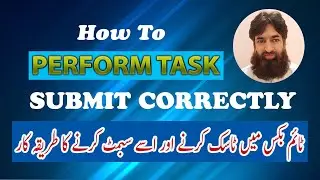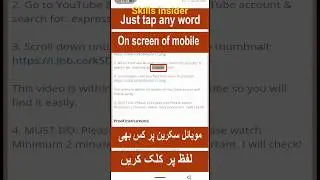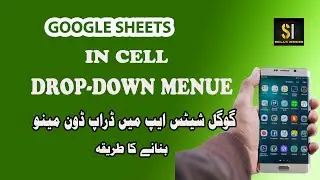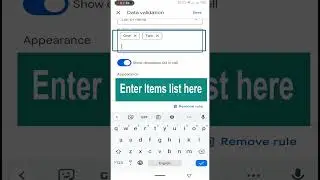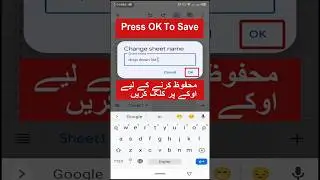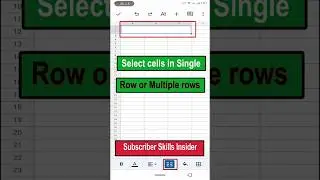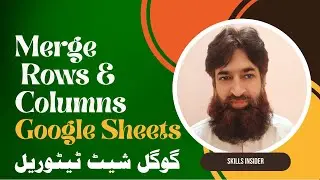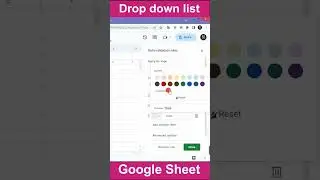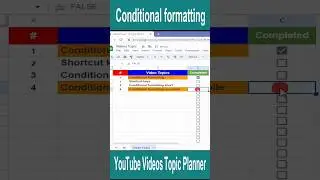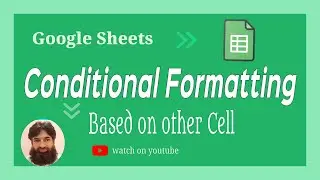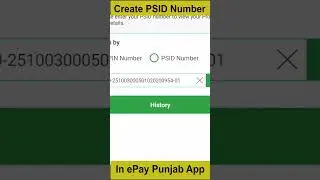Add / Insert checkbox in google sheets | To do list in Google sheets | checklist in Google sheets
How to add checkbox in Google Sheets
We can make a simple To Do list by inserting checkbox and simple formula.
you can use checkbox to make Google sheets
A- Check offs item in a To - do list.
B- Track project tasks
C- Attendance of Staff
Open spreadsheet in Google Sheets
First Type tasks in Google sheets
Now take following steps add checkbox in google sheets.
1- Select cell or cells you want to add check box.
2- In the menu at top, click insert ▶️checkbox.
3- Now select right side cell and type a formula in formula bar
=if(B1=True,"Done","Pending")
and press Enter
4- now take mouse to this cell. Mouse pointer will in positive sign at bottom corner .
Hold mouse left button and drag to desire range of cell and formula will be copy in all selected cells
5- Now upon on check done will appear in front of task or if we uncheck pending will appear.
A simple To-Do List is ready.
Follow me on Social media
------------------------------
Facebook
/ khalil.rahman.71271
-------------------------------------
#googlesheets #todolist #skillsinsider


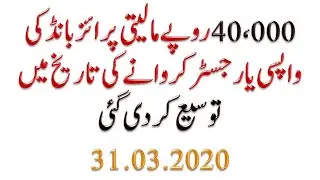
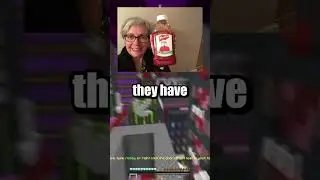
![[FREE] Sadboyshaq x OT7 Quanny type beat,](https://pics.providosiki.ru/watch/sH8NH5OGOv0)
![[AMV] Аниме Клип-Быстро двигай телом и повторяй за мной](https://pics.providosiki.ru/watch/wRiaFSlbbek)