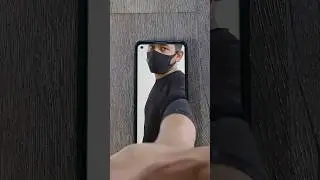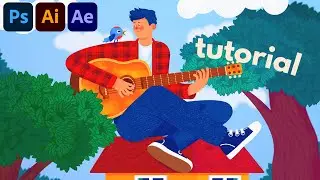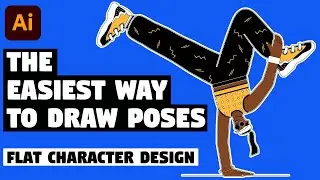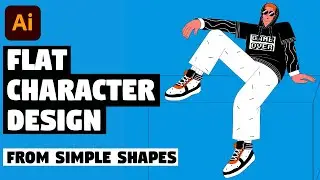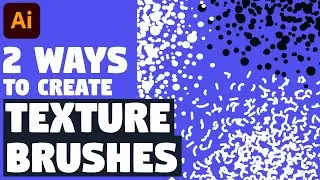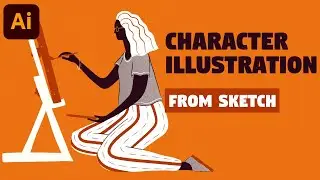How to use the ROTATE TOOL | Illustrator Tutorial (EASY to Make)
In today's step by step Adobe Illustrator tutorial you'll learn how to duplicate and rotate objects with the rotate tool to create flowers. First you'll see useful tips on pen tool and width tool to create petals and then you'll see how to quickly create unique flowers design using rotate tool. After this Illustrator tutorial you'll be able to use pen tool much better and will understand how to easily rotate objects and duplicate them in different ways. This Illustrator tutorial is for beginners.
I hope today’s Adobe Illustrator CC tutorial about rotate tool will really help you out. Drop a comment below and let me know what you liked about this video!
━━━━━━━━━━━━━━
↓ DOWNLOAD Color palette and flowers references for FREE ↓
https://gum.co/jnUbq
━━━━━━━━━━━━━━
↓ SUBSCRIBE to get more new tutorials! ↓
https://www.youtube.com/TTTutorials?s...
━━━━━━━━━━━━━━
↓ FOLLOW ME ↓
Instagram → / tt__tutorials
Facebook → / tt.tutorials.youtube
Pinterest → / tt_tutorials
Behance → https://www.behance.net/tt_tutorials
Twitter → / tt_tutorials
━━━━━━━━━━━━━━
MORE ADOBE ILLUSTRATOR TUTORIALS → • Adobe Illustrator Tutorials
━━━━━━━━━━━━━━
Thank you for watching!
#illustrator #illustratortutorial #tt_tutorials