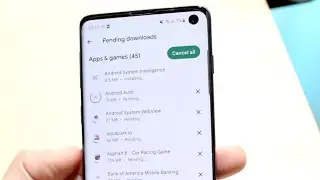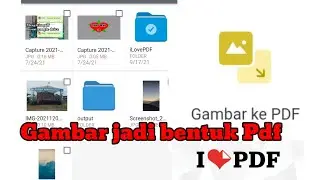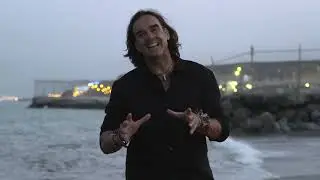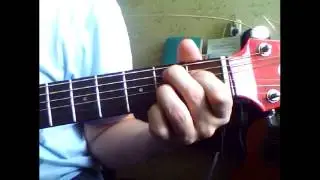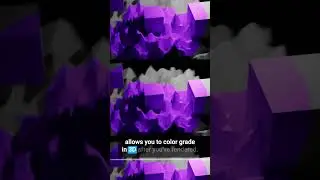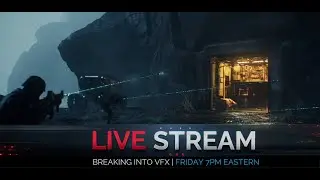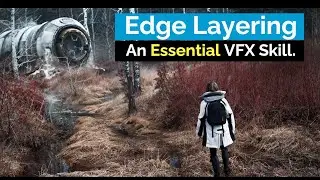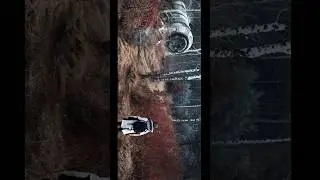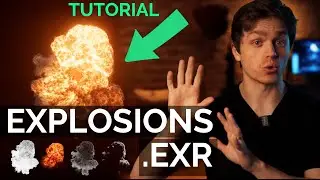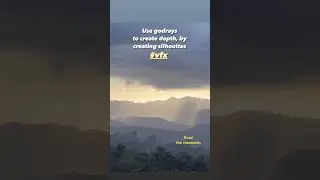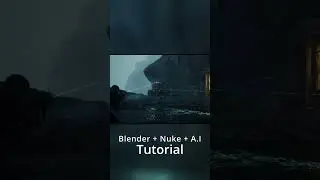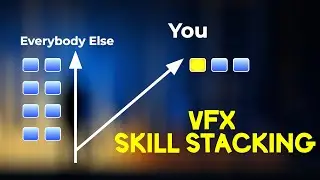[2/3] Nuke Tutorial Series (CRACKS, Keentools, Smartvectors)
Part 2 of 3 of this series. Project files for sale below:
https://compvfx.gumroad.com/l/sgxzh
Link to Keentools:
https://keentools.io
In this nuke tutorial, we go into more detail on how to use the 3d model extracted from Keentools facebuilder and facetracker. We also talk about how to do some more advanced work with nuke smartvectors and inpaint nodes.
Later in the tutorial we do a bit about frequency separation in nuke as well as re-lighting some of the textures using this technique.
Finally, we talk about using Nuke's displacegeo node, and how we can create 3d geometry.
👉Beginner, Intermediate, and Advanced Nuke Courses
https://www.compositingacademy.com/
👉Keying Greenscreens in Nuke Course:
https://www.compositingacademy.com/nu...
👉Advanced CG Compositing Nuke Course:
https://www.compositingacademy.com/ad...
💥Looking for VFX ASSETS for your own shots?:
https://www.compositingacademy.com/vf...
00:00 Introduction (Hit Like!)
02:38 Shot Tracking
08:32 2D VS 3D
12:10 Keentools
20:22 Smartvectors and Inpaint
27:35 2d Textures
29:13 Frequency Separation for Lighting
31:49 More Texturing
34:30 UV Space Head 2.5 Cracks
40:49 3D Displacement Cracks
44:00 Ambient Occlusion
46:45 Crack Matte
51:08 Advanced Crack Matte
55:00 Part 3 Stuff
55:40 END, Hit LIKE!
![Lida, Серега Пират - ЧСВ [СНИППЕТ 30.01.24]](https://pics.providosiki.ru/watch/zulRZEwgcvk)