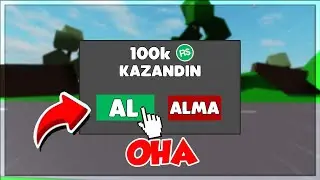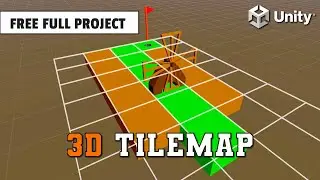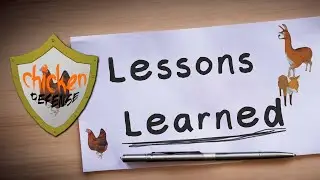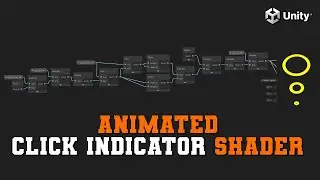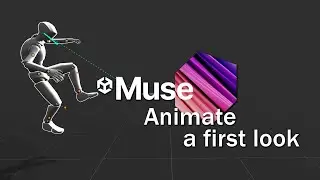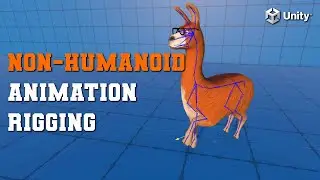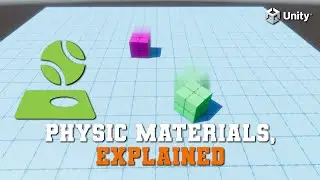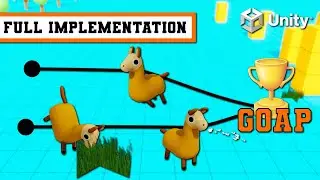Read Texture Data from C# Scripts | Unity Tutorial #shorts
Full Tutorial:
In this Unity tutorial you'll learn how to sample texture data from within your C# scripts and do something based on the sampled result. Specifically today we'll be using the grayscale value of the colors to choose a weighted random pixel. Once we know that we'll be updating a virtual texture on a SpriteRenderer to show us the bounds of where we were sampling and the specific pixel sampled each time.
Reading texture data in your scripts has a wide variety of applications in Unity. From Editor Scripting to show brushes, to runtime weighted bullet spread there's as many options as you can come up with!
As always, all code from this video is available on GitHub:
Let's stay connected
YouTube:
Patreon:
Facebook:
Twitter:
TikTok:
Instagram:
----
Believe in LlamAcademy's mission and have received value from the videos? Consider becoming a Patreon supporter:
----
Most tutorials come from knowledge gained making Llama Survival - a top-down zombie survival shooter for Android and iOS.
I also have some Unity Assets:
Some links may be affiliate links, which at no additional cost to you, gives me a small portion of the purchase.
Chapters:
00:00 Topic Introduction
01:30 Variables & Setup - SampleTextureOnClick.cs
02:48 Handling Click - SampleTextureOnClick.cs
03:03 Sampling a Texture with Weighted Random Grayscale - SampleTextureOnClick.cs
05:55 Mapping 1D Color Array to 2D Pixel Coordinates - SampleTextureOnClick.cs
07:16 Writing to a Texture - SampleTextureOnClick.cs
07:36 Become a Supporter
08:08 IMPORTANT Texture Settings & Demo
08:49 Performance Considerations