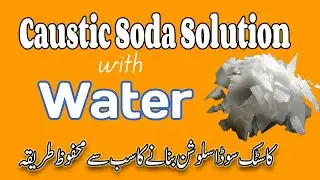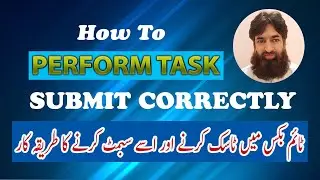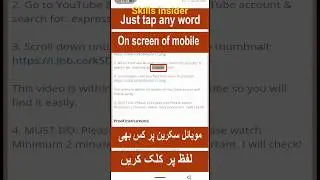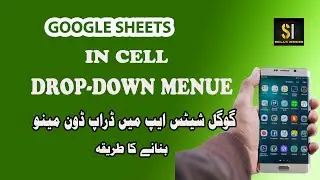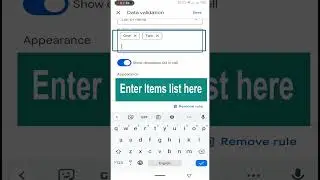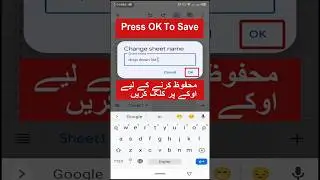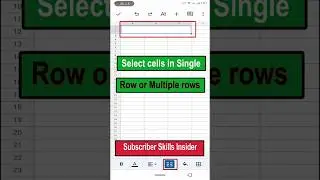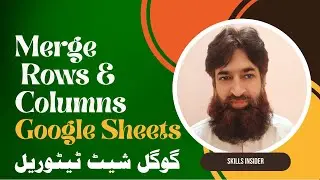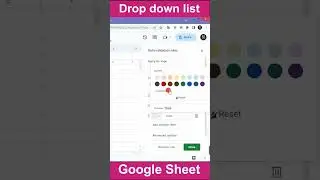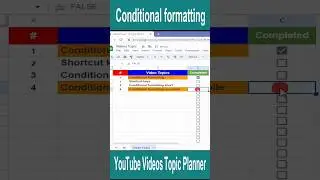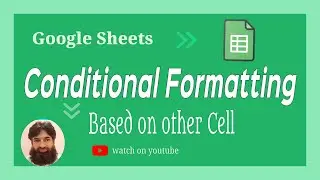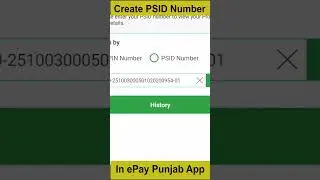Web translate Google | website translation | Google translate features Part 2 | Skills Insider
Welcome Friends again to my channel Skills Insider.
This video tutorial is about web translate that is Google translate's Important feature. With help of Google translate, we can translate a web page from English to Urdu and to any language of world. Google translate 141 language from all over world. In this way we can watch translate version of web page on our PC , Laptop and Android Smart phone screen.
For the Android smart phone and tablets , You can download Google translate App from Google Play and for Pc Google translate extension can be added to Google chrome from Chrome web store. This extension also available for Firefox also.
After integrate to chrome you can easily translate from any language to another.
Simply , Open a web page and click on google translate extension icon from right top corner. If not visible no worry , you can pin it .
After Clicking on Icon of extension a small popup appear. On this popup simply click translate this page. After a short time period a Bar will appear on on top of page .
By clicking on Small arrow on you can select any language to translate web page.
Friends, how is easy to watch another language page to your native language.
Thanks to read description.
The topic below is also for this video tutorial.
1- how to translate a web page in Google chrome.
2- How to translate any web site of world with Google translate.
3- How to add Google translate extension in Chrome Browser.
4- Google Chrome extension
Disclaimer
The sites BBC Urdu and BBC world are used for educational purpose only in this video tutorial. So I have No responsibility about news and features on these sites. I am not advertising any website. All logos in this video is belong to their respective Companies
#SkillsInsider #webtranslategoogle #websitetranslation #googletranslaefeatures #googlechromeextension


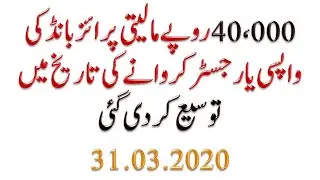
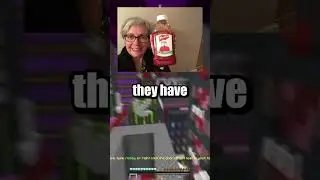
![[FREE] Sadboyshaq x OT7 Quanny type beat,](https://pics.providosiki.ru/watch/sH8NH5OGOv0)
![[AMV] Аниме Клип-Быстро двигай телом и повторяй за мной](https://pics.providosiki.ru/watch/wRiaFSlbbek)