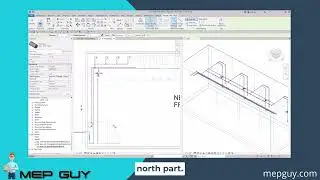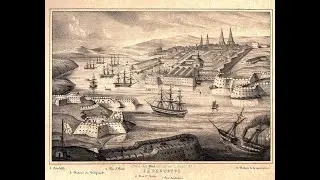How to persist variables across multiple Ink stories (Variable Observer) | Unity + Ink tutorial
In this video, I show how to persist variables across multiple Ink stories using a Variable Observer.
As an added bonus, I also show how to use the system to change something in the game based on something that happens in the Ink dialogue.
This can be used to add cause/effect between Ink stories and also to change things in the game depending on variables set in the Ink dialogue file.
Thank you for watching and I hope the video was helpful! 🙂
► INK + UNITY TUTORIAL PLAYLIST
The full Ink + Unity tutorial playlist that this video is part of can be found here.
• Learn Ink (video game dialogue langua...
► TIMESTAMPS
0:00 Intro
1:09 How it's going to work
3:47 Setting up the globals ink file
6:24 Creating the variable observer
9:00 Initializing the dictionary
11:07 Maintaining the dictionary
12:19 Referencing the dictionary
14:09 Outro
► OTHER UNITY DIALOGUE SYSTEM TUTORIALS
Here's a playlist containing all of the tutorials I've done around creating a Dialogue System in Unity. • Learn Ink (video game dialogue langua...
► GITHUB PROJECT
The '4-typing-effect-implemented' branch is what we started with at the beginning of this video, and the '5-variables-persisted' branch is the final result by the end of this video.
https://github.com/shapedbyrainstudio...
► MUSIC
The backing music is custom made by @themaykit.
/ themaykit
► DISCORD
Come ask questions, suggest a video topic, or just hang out!
📱Discord ➔ / discord
► THE PATH OF REN
Wishlist 'The Path of Ren' on Steam!
🎮 Steam (The Path of Ren) ➔ https://store.steampowered.com/app/16...
► SOCIAL MEDIA LINKS
Follow my current project!
🐦 Twitter ➔ / trevermock
📷 Instagram ➔ / trevermock
🕑 TikTok ➔ / shapedbyrainstudios
🌐 Website ➔ https://shapedbyrainstudios.com/
► SUPPORT
Any support is much appreciated! I may receive a commission on any assets purchased using the below Unity Asset Store link.
🛍️ Unity Asset Store Affiliate Link ➔ https://assetstore.unity.com/?aid=110...
☕ Buy me a coffee! (Ko-fi) ➔ https://ko-fi.com/shapedbyrainstudios
#gamedev #unity2d #unity