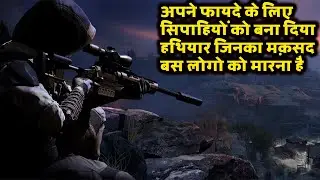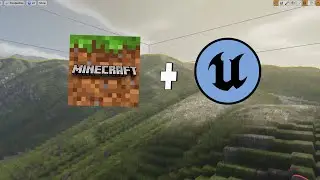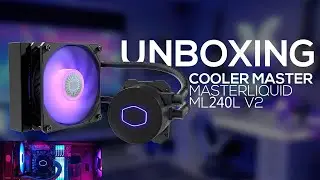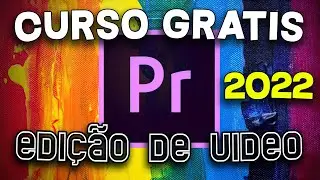UE5 | HOW TO FIX VCRUNTIME140_1 error Unreal Engine 5
Fixing the VCRUNTIME140 error is very easy to do, a simple step is necessary to fix this problem!
Follow me in this step by step video to solve this problem existing inside Unreal Engine 4 and now inside Unreal Engine 5 or UE5.
All you need to do is install the Visual Studio Community 2019 and the Game Developement with C++
You will need a free account of Microsoft to work! If you already have a hotmail or Xbox account you will need only to sign in after install.
Then you are free to explore all Unreal Engine 5 projects!
Subscribe: http://youtube.com/c/LucianoJacomeli?...