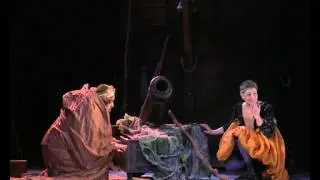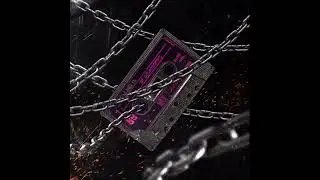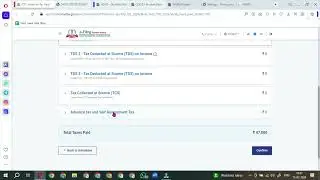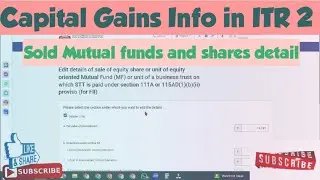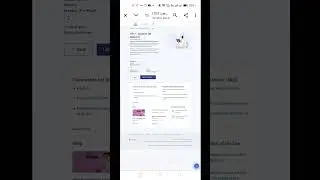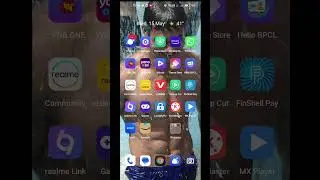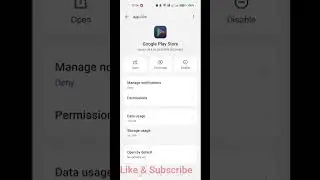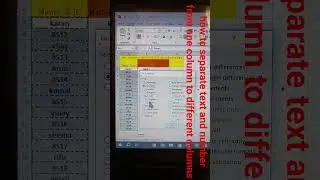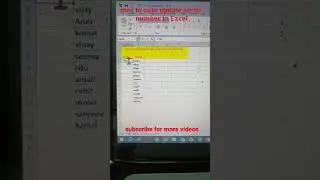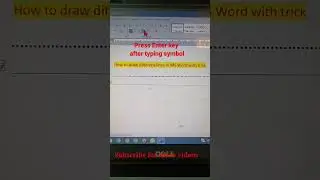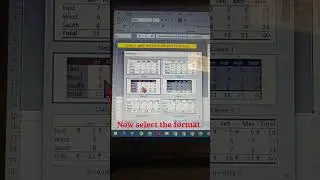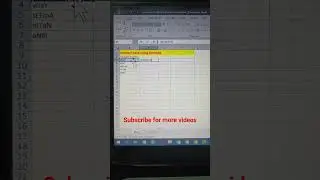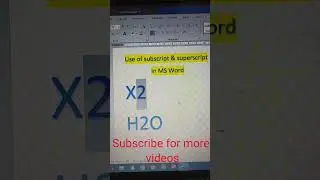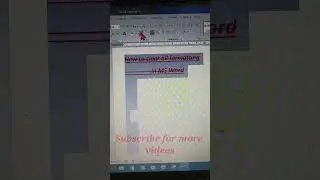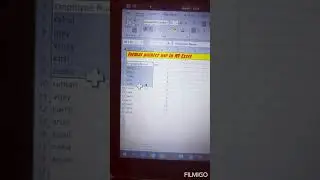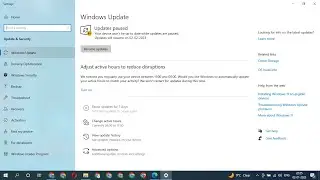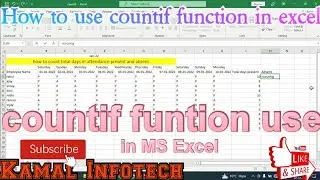How to seperate audio from video with Filmora | how to detach audio from video in filmora
#filmora10 #detachaudioinfilmora #filmora9 #filmoratutorials
Hello friends in this video we will learn how to detach an audio from video in Filmora yes if you
Want to separate the audio and video track in a video clip to get the music file only? Or need to add another audio file to the original video frame? In this video, you’ll find how easy it is to detach audio from video to make your own MP3s. No matter it’s a music video, TV show, or concert video, you can make your own MP3 file of the fantastic piece of music for enjoyment on the go.
Follow the given steeps:-
how to detach an audio in filmora.
Load your media files
Run this audio separator, choose 16:9 or 4:3 ratio as per your needs to enter into the editing mode. Then click Import to add videos, audio and photos from your file folder on computer.
After you import videos, drag and drop them to the Timeline. By default, all files in Video Timeline will be merged together without any gap.
Separate audio from video in a click
Now right click the video file you want to extract audio track, and select "Detach Audio". Immediately, you'll notice an audio file appears on the audio track. Yes this is the original audio file from the source video.
Now you’ve separated the audio track from video file successfully. Want to add another audio file to it? Yes, it’s very common to add some instructions or narration to your recorded video to make yourself more clear, or create some funny things to share with family or friends
If You like this video plz subscribe my channel @kamalinfotech4408 and share this video as much as you can.
Thanks

![Genshin Impact : Yae Miko - Speed Painting Process [Cactus]](https://pics.providosiki.ru/watch/hfZSC1H4qEU)