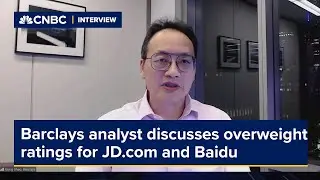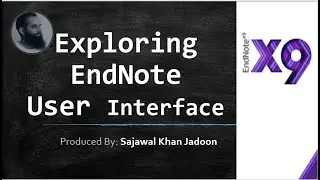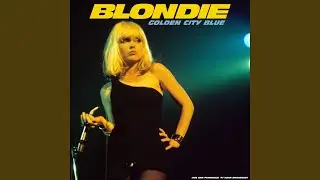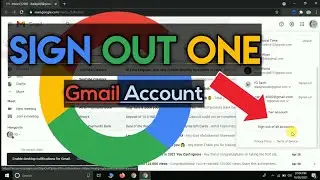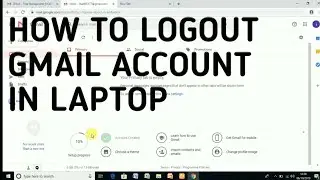20 shortcut keys of computer | all shortcut keys of computer
20 shortcut keys of computer | all shortcut keys of computer | keyboard shortcut keys
Hello friends welcome to the ig tech channel and today I am showing you 20 shortcut keys of computer so friends watch this video and you can easily use this 20 keys in your daily life routine and friends this this best way to fast your computer skills so friends watch this video and share this video on your friends and family members and friends if you like this video then subscribe to the ig tech channel for more videos.
..........................................................................................................................................................
Channel Information:
Hello friends welcome to the IG Tech channel and this is a Technical channel and this channel gives you tech videos, unboxing and gadget review videos, so friends watch my videos and if you like that videos then you'll subscribe my ig tech channel.
Subscribe for more free YouTube videos:
/ @igtechig
..........................................................................................................................................................
Ig tech
This video contains the following items:
20 shortcut keys of computer
computer shortcut keys
shortcut keys of computer
ctrl a to z shortcut keys
shortcut keys
keyboard shortcut keys
word shortcut keys
ctrl shortcut keys a to z
a to z ctrl shortcut keys
computer a to z shortcut keys
all shortcut keys of computer
excel shortcut keys
ctrl shortcut keys of computer
ms word shortcut keys
computer shortcuts
ctrl keys of computer
computer
a to z use of ctrl shortcut keys
keyboard shortcuts
computer tips & tricks
20 shortcut keys of computer
1. Ctrl + C = copy
2. Ctrl + v = past
3. Ctrl + A = select All
4. Ctrl + P = print
5. Ctrl + S = Save
6. Ctrl + X = Cut
7. Ctrl + Z = Undo
8. Windows +D = Show Desktop
7. Windows+ E = open File Explorer
8. Windows+ R = Run
9. Windows+ A = Action center Notification
10. Windows+ I = open setting
11. Windows+ L = Lock Desktop
12. Alt + F4 = Exit, Shutdown
13. Windows + X + U + U = shutdown
14. Alt + Tab = Switch between Open app
15. Ctrl + Windows + D = New Desktop
16. Ctrl + windows + right arrow left arrow
17. Windows + Tab = Task view
18. Windows + Alt + R = video recording
19. Windows + V = Previously copied items
20. Windows + Shift + S = Partial Screen shot
,,,,,,,,,,,,,,,,,,,,,,,,,,,,,,,,,,,,,,,,,,,,,,,,,,,,,,,,,,,,,,,,,,,,,,,,,,,,,,,,,,,,,,,,,,,,,,,,,,,,,,,
Ig tech
Videos and services i recommend:
how to download and install realtek high definition audio driver windows 10
• how to download and install realtek h...
how to use laptop in hindi ! how to use windows 10 in hindi
• how to use laptop in hindi ! how to u...
how to use laptop touchpad | laptop touchpad use | in hindi • how to use laptop touchpad | laptop t...
how to shut down laptop with keyboard | how to shutdown laptop with keys • how to shut down laptop with keyboard...
how to enable gpedit.msc in windows 10 home
• how to enable gpedit.msc in windows 1...
how to stop windows 10 update permanently in hindi ! windows 10 update off hindi
• how to stop windows 10 update permane...
how to logout gmail account in laptop
• how to logout gmail account in laptop
How To Bootable Pendrive For Windows 7 In Hindi • How To Bootable Pendrive For Windows ...
How To Format Usb Drive In Windows 10 | How To Format Usb Drive In Laptop • How To Format Usb Drive In Windows 10...
How To Insert Pen Drive In Laptop Windows 10 • How To Insert Pen Drive In Laptop Win...
,,,,,,,,,,,,,,,,,,,,,,,,,,,,,,,,,,,,,,,,,,,,,,,,,,,,,,,,,,,,,,,,,,,,,,,,,,,,,,,,,,,,,,,,,,,,,,,,,,,,,,,,
Ig tech
follow me on :
Instagram: https://www.instagram.com/invites/con...
Facebook: ig tech
Thanks for watching video, like, share, comment and subscribe the channel