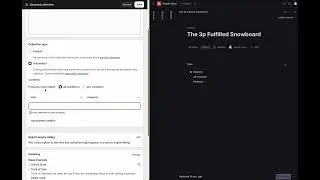Autodesk Inventor Basic Tutorial || Revolve and Pattern
In this tutorial we would learn about the Revolve and Pattern Feature of Autodesk Inventor by developing a solid named ‘mhousing’. In creation process of this model we will start our work by creating some basic sketches utilising the sketch constrains and dimensions then use Revolve feature to develop a 3D solid. Later we will use an Extrude Feature and a Shell Feature to proceed ahead. Again a sketch profile will be created to apply an Extruded Cut operation to remove some material from the solid. Now we will use a Rectangular Pattern Tool and a Circular Pattern Tool to duplicate the cavity formed by our last Extruded Cut operation and to complete the model.
………
Note:--
………………..
We have given sufficient amount of pause over the tooltip and command prompt so that they can be read easily…must focus on them to learn and understand the software in detail.
......................................
Visit the following link to get the finished model file:-----
http://nisheeth-inventortalks.blogspo...
.......................................
So after successfully completing the tutorial, all of you can watch more similar tutorials by us, to practice more and learn more…
Recommended Playlist of similar Videos by us….
• Autodesk Inventor Basic Tutorial