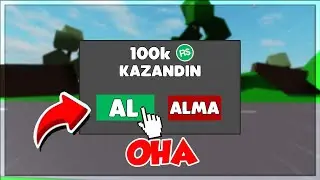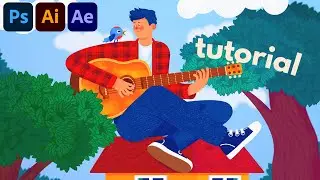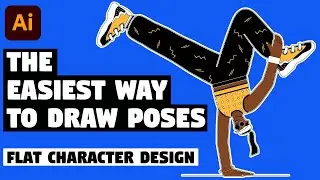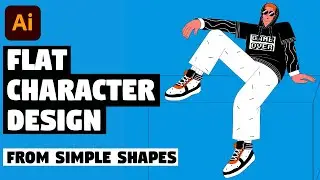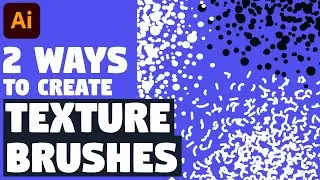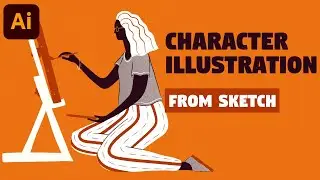15 MUST KNOW Perspective Tips | Illustrator tutorial (Cyberpunk City Illustration)
In today's Adobe Illustrator tutorial you'll learn how to create illustration with perspective. In this Illustrator tutorial I will show you 15 must know perspective tips and will share timesaving tracing method for illustrations with perspective. You will learn how to quickly create custom perspective grids and use them to draw sketches, how to start to create cityscapes at last instead of learning endless theory and how to use basic Adobe illustrator tools and features to get professional results. By the end of this Illustrator tutorial you will know perspective basics, how perspective works and will learn amazing methods that will help you in each illustration that you'll create. This Illustrator tutorial is for beginners and advanced.
I hope today's Adobe Illustrator CC tutorial about 15 must know perspective tips will really help you out. Drop a comment below and let me know what you liked about this video!
━━━━━━━━━━━━━━
↓ VIDEO GUIDE ↓
0:00 Intro
1:20 how to create custom perspective grid
5:56 how to draw sketch
6:52 start tracing, add vanishing points
9:06 how to trace faster using line segment tool
10:50 don't drag lines, drag points only
11:24 intersections
12:50 overlapping
13:05 scissors tool
13:44 ellipse in perspective
16:15 how to scale objects in perspective
17:21 hide all lines to avoid confusion
17:49 how to trace a few objects at once
18:40 prepare illustration for adding colors
18:50 use divide from pathfinder
19:55 group objects with the same color
━━━━━━━━━━━━━━
↓ DOWNLOAD colors and sketch for FREE ↓
https://gum.co/TxOmM
━━━━━━━━━━━━━━
↓ SUBSCRIBE to get more new tutorials! ↓
https://www.youtube.com/TTTutorials?s...
━━━━━━━━━━━━━━
↓ FOLLOW ME ↓
Instagram → / tt__tutorials
Facebook → / tt.tutorials.youtube
Pinterest → / tt_tutorials
Behance → https://www.behance.net/tt_tutorials
Twitter → / tt_tutorials
━━━━━━━━━━━━━━
MORE ADOBE ILLUSTRATOR TUTORIALS → • Adobe Illustrator Tutorials
━━━━━━━━━━━━━━
Thank you for watching!
#perspective #illustration #illustratortutorial #tt_tutorials