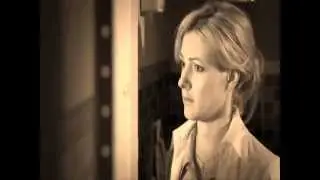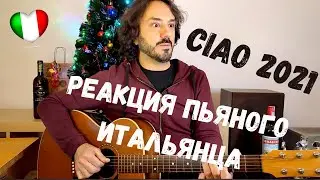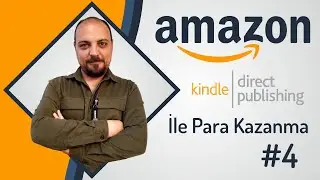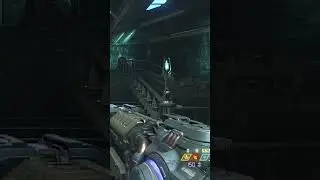Cyberlink PowerDirector 12: [SOLVED] Media Source Error [Error Code2]
This video tutorial is about How to fix Cyberlink Powerdirector12: Error: "Media Source Error" pops up while previewing video or producing video.
This message can cause by several reasons. You can choose either the methods below to resolve the problem:
1. Ensure your version of CyberLink PowerDirector is up-to-date. You can check for the latest software updates here. https://bit.ly/3feDWw7
2. Ensure your graphics card driver is up-to-date.
3. Update to the latest version of Windows Media Player or QuickTime software.
4. Disable the hardware video encoder when producing, if enabled.
5. Try to use another source file format in your project.
6. Remove all third party codecs if any are installed.
7. Try to output the production in a different video file format.
8. Go to Preferences and disable Enable HD video processing (shadow file) option.
9. Check if the error pops up when previewing/producing during specific clips/effects in your project on timeline. If it does, try removing the clips/transitions/effects on the timeline around the time the error is displayed, then try producing again.
Source: https://bit.ly/2D1mYnS
Subscribe my channel
#CyberLinkPowerDirector #BlackScreen #Preview