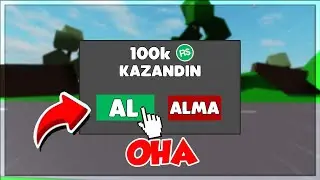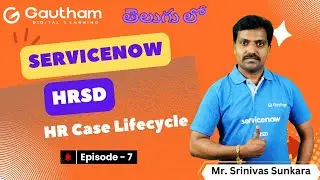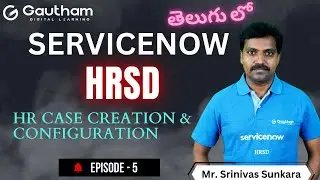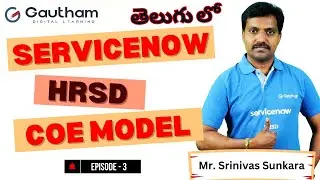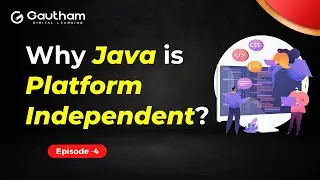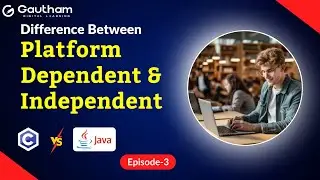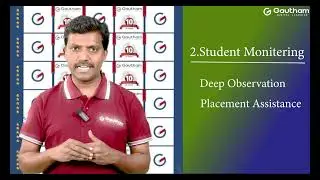Linux File Permissions | Linux Tutorials |
@gauthamdigitallearning
Linux file permissions determine the level of access and control that users and groups have over files and directories. Here is some data about Linux file permissions:
Permission Types: Linux file permissions consist of three main types:
Read (r): Grants the ability to view the contents of a file or directory.
Write (w): Allows modifying, editing, or deleting a file or directory.
Execute (x): Permits the execution or running of a file or the ability to access a directory.
Permission Classes: Linux file permissions are applied to three different classes:
Owner: The user who owns the file or directory.
Group: The group associated with the file or directory.
Others: Any other user on the system who is not the owner or a member of the group.
Permission Representation: Linux file permissions are represented using a combination of letters and symbols:
Read (r) is represented by 'r'.
Write (w) is represented by 'w'.
Execute (x) is represented by 'x'.
When a permission is not granted, it is represented by a hyphen '-'.
Permission Modes: Linux file permissions can be set using three different modes:
Symbolic Mode: The symbolic mode uses a combination of letters and symbols to represent permissions. For example, 'rwx' represents read, write, and execute permissions.
Numeric Mode: The numeric mode assigns a numeric value to each permission type. Read (r) is assigned a value of 4, write (w) is assigned a value of 2, and execute (x) is assigned a value of 1. These values are then added together to represent the total permission value.
Octal Mode: The octal mode is a simplified numeric representation where each permission class is assigned a digit. The digits range from 0 to 7, where 0 represents no permission and 7 represents full permission.
Changing File Permissions: File permissions can be changed using commands like 'chmod' (change mode) or 'chown' (change owner). These commands allow administrators to modify permissions for individual users, groups, or others, as well as set permissions recursively for directories.
Understanding and correctly setting file permissions is crucial for maintaining data security and controlling access to files and directories in Linux systems. By properly managing file permissions, administrators can ensure that users and groups have the appropriate level of access while maintaining the confidentiality and integrity of sensitive data.
Linux File Permissions | Linux Tutorial | Full Linux Tutorial | Free Linux Course | Permissions in Linux | Linux Files | Ubuntu | Linux Operating System | Linux OS | Files in Linux | Gautham Digital Learning | Gautham IT Solutions | Unix | Files in Linux | Gautham IT Solutions | Gautham Digital Learning | Best Linux Training in Hyderabad | Best Linux Training in Bangalore | Best Linux Training in Chennai |