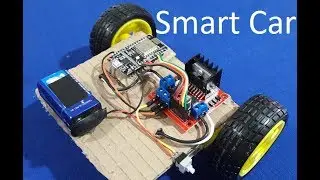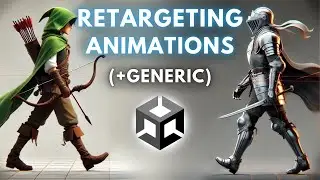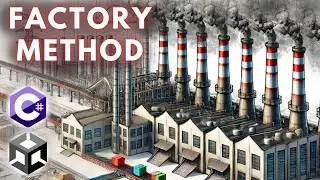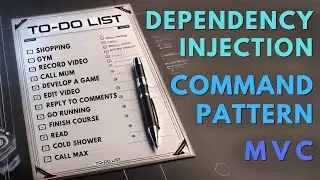Create Your Own CUSTOM INSPECTOR In Unity!
In this video, I will teach you how to create your own custom editor in Unity. Why should you use it? It is really useful when you want to add more functionality to the inspector of your script. You can add buttons, custom UI elements, and also directly control stuff in the scene! It can also come in handy when you have many properties on the script and it is chaotic. With the custom editor, you can make it look however you want!
👍 Like and 🔔Subscribe for More Unity and C# Tutorials / @freedomcoding
🌟 Support My Work and Unlock Exclusive Content! 🌟
👉 Patreon: / freedomcoding
🎮 Join Our Developer Community!
💬 Discord: / discord
💖 Support Me Financially
☕ PayPal: [email protected]
Are you looking for a Unity/C# tutor? Contact me here - [email protected]
Website - https://www.freedom-coding.com
Timestamps:
0:00 Intro
1:13 Creating Custom Editor Script
2:34 Label
3:26 Int Field
4:36 Horizontal Group
4:53 Change Field Width
5:09 Text Styles - color
5:48 Button
6:19 Slider
6:50 Outro