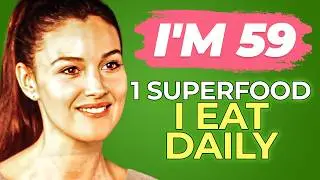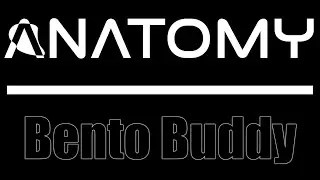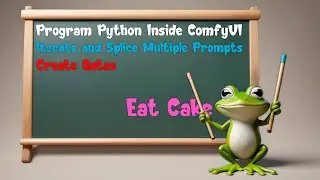Daz Studio 4.12 - add texture image to an object
The interface changed I believe in version 4.11 from my quick searches. So this might be helpful for those that have moved to a newer version.
The simple process of applying a texture to an object can be confusing. Here's one way to do it.
You need to go into surface select tool, choose your object surface, find the surface pane and choose the diffuse color drop-down list then pick your image.
![11. One Way Ticket [One Ok Rock].](https://pics.providosiki.ru/watch/Q0rq0oF4HEo)