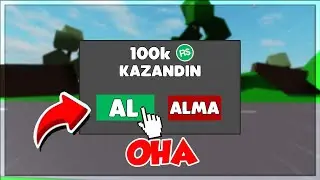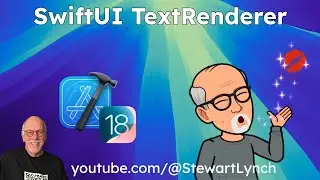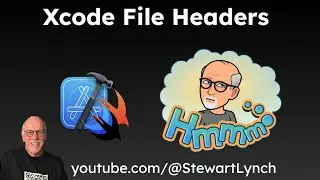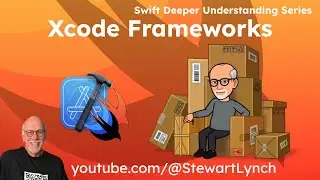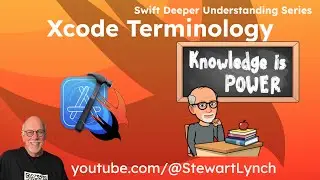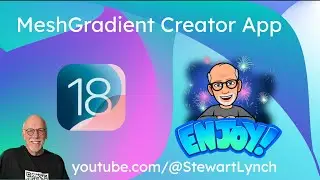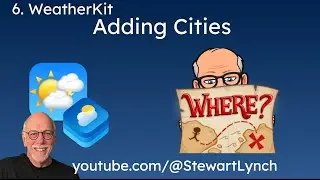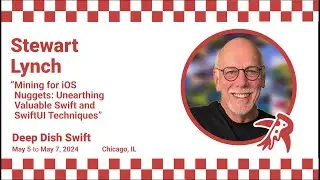Xcode Frameworks and Workspaces
In this video, I would like to introduce you to Xcode frameworks and how to apply these to projects and workspaces. This is a follow up to the video that I have already released on Xcode terminology that introduces Workspaces so if yo have not watched that video, I recommend you watch it first.
If you want to support my work, you can buy me a coffee :)
https://ko-fi.com/stewartlynch
******* Download my StewartLynch YouTube Channel Application - Free **********
https://stewartlynch.gumroad.com/l/obsjz T
Table of Contents:
0:00 Introduction
1:21 Adding a framework to a project
4:05 Using the framework
10:30 Removing a framework from a project
11:22 Adding a Workspace and adding a framework
13:14 Adding a New Project to workspace and use framework
16:32 Updating the Framework
Starter Project Files:
NONE
Completed Project:
NONE
Recommended Resources:
RocketSim - Build Apps Faster
https://gumroad.com/a/122988499/ftvbh
BigMountain Studio Books
SwiftData Mastery in SwiftUI
https://www.bigmountainstudio.com/swi...
SwiftUI Views Mastery
https://www.bigmountainstudio.com/vie...
SwiftUI 5 Book Bundle
https://www.bigmountainstudio.com/boo...
Combine Mastery in SwiftUI
https://www.bigmountainstudio.com/com...
Core Data Mastery in SwiftUI
https://www.bigmountainstudio.com/cor...
SwiftUI Animations Mastery
https://www.bigmountainstudio.com/ani...
Other References:
Stewart Lynch's YouTube Channel:
/ @stewartlynch
Stewart Lynch on Mastodon:
https://iosdev.space/@StewartLynch
Stewart Lynch On Threads:
@StewartLynch
Stewart Lynch on X:
https://x.com/StewartLynch
Stewart Lynch on LinkedIn
/ stewartlynch