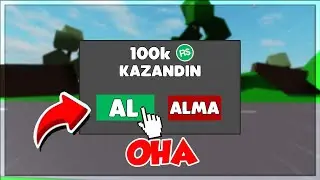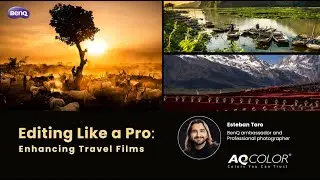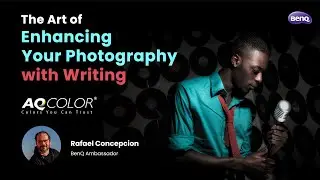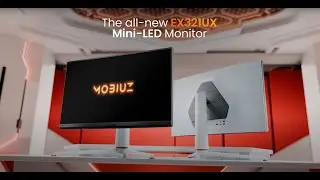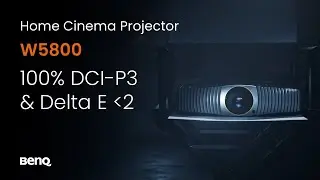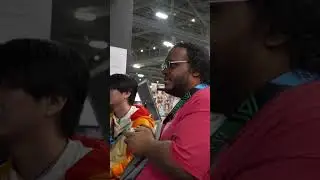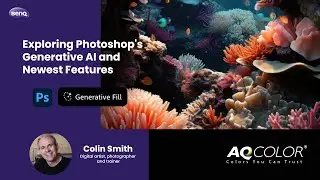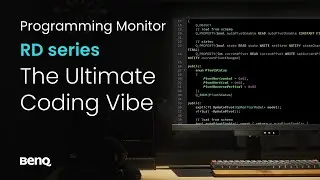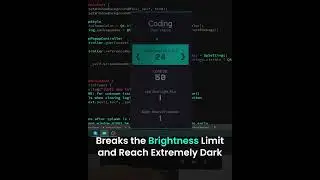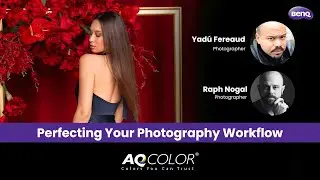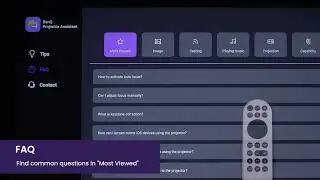Coding Modes for Text Clarity|BenQ Programming Monitor
Discover BenQ's innovative Coding Mode, designed to enhance text clarity and improve productivity for programmers. This specialized display setting fine-tunes contrast, brightness, sharpness, saturation, and gamma levels, ensuring each character is rendered with precision. With BenQ's Coding Mode enabled, the codes on your IDE are crisp and clear, reducing eye strain and making prolonged coding sessions more comfortable. By optimizing text visibility, it helps you maintain focus, work more efficiently, and minimize coding bugs. Immerse yourself in a productive coding flow state with the precision and comfort of BenQ's Coding Mode.
More information:
Coding Modes Article: https://benqurl.biz/3ydBhlR
Programming Monitor: https://benqurl.biz/4bPWMXQ
16:10 24.1” RD240Q: https://benqurl.biz/3WwVX0D
3:2 28.2” RD280U: https://benqurl.biz/3Shnba9
3:2 28.2” RD280UA: https://benqurl.biz/4bWVs5j
#MonitorForProgramming #CodingMode
-
Follow Us on:
Facebook: / benqnorthamerica
Instagram: / benqnorthamerica
X (Twitter): / benqamerica
LinkedIn: / benq-america