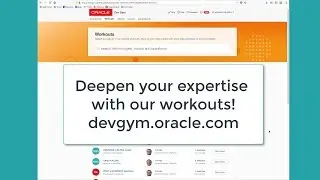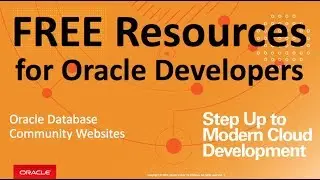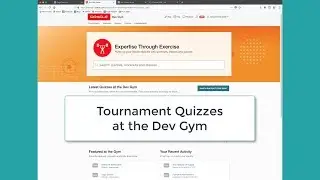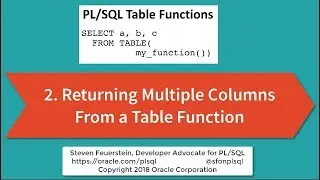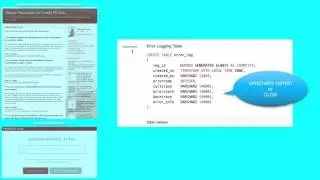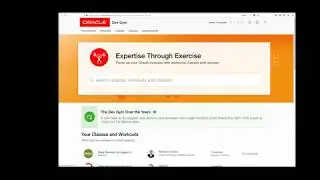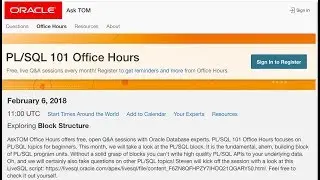8. Use LOG ERRORS to suppress SQL errors at the row level.
The impact of a non-query DML statement is usually "all or nothing". If my update statement identifies 100 rows to change, then either all 100 rows are changed or none are. And none might be the outcome if, say, an error occurs on just one of the rows (value too large to fit in column, NULL value for non-NULL column, etc.).
But if you have a situation in which you would really like to "preserve" as many of those row-level changes as possible, you can add the LOG ERRORS clause to your DML statement. Then, if any row changes raise an error, that information is written to your error log table, and processing continues.
IMPORTANT: if you use LOG ERRORS, you must must must check that error log table immediately after the DML statement completes. You should also enhance the default error log table.
Related blog post: http://stevenfeuersteinonplsql.blogsp...
========================================
Practically Perfect PL/SQL with Steven Feuerstein
Copyright © 2015 Oracle and/or its affiliates. Oracle is a registered trademark of Oracle and/or its affiliates. All rights reserved. Other names may be registered trademarks of their respective owners. Oracle disclaims any warranties or representations as to the accuracy or completeness of this recording, demonstration, and/or written materials (the “Materials”). The Materials are provided “as is” without any warranty of any kind, either express or implied, including without limitation warranties or merchantability, fitness for a particular purpose, and non-infringement.