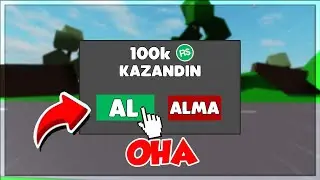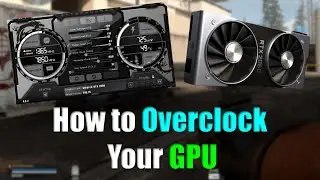Fix Monitor Ghosting in a Few Simple Steps
Ghosting on a gaming monitor can make the experience of gaming pretty lack luster. With blurring and smearing whenever you move an inch it can make a monitor almost unplayable. In this video I take a look at some of the key settings you should change ion order to eliminate ghosting, specifically on the AOC G2490VX 24" 144HZ monitor, the cheapest 144Hz monitor out there.
AOC G2490VX on Amazon (Affiliate Link): https://amzn.to/3isbD2q
As an Amazon Associate I earn from qualifying purchases
PC Parts & Specs
🔷NZXT H7 Case - https://amzn.to/3XBNJo2
🔷i7-13700K CPU - https://amzn.to/46x6nS0
🔷Galax RTX 4080 GPU - https://amzn.to/46rLJT7
🔷DDR5 RAM - https://amzn.to/44pAXuL
🔷ASUS Prime MotherBoard - https://amzn.to/3PVxPDd
🔷PCIe 5.0 Power Supply - https://amzn.to/3JDzXLE
🔷980 Pro SSD - https://amzn.to/3PzL8Jf
🔷Corsair CPU Cooler - https://amzn.to/3NSruqq
Peripherals
🔶 NZXT Keyboard - https://amzn.to/438BhgC
🔶Logitech G Pro Superlight - https://amzn.to/46sIL0J
🔶Pxio 34" Ultrawide - https://amzn.to/3NTgGaD
🔶Asus TUF 27" 165Hz - https://amzn.to/46vx611
🔶Logitech Speakers - https://amzn.to/3rcoj4c
🔶Corsair Headset - https://amzn.to/44rApEY
🔴 Join this channel to get access to perks:
/ @techroundup
🔵Custom PC Inquiries - https://www.techroundup.store/inquiries
🔵Twitter - / techroundupyt
🟧Amazon Prime - https://amzn.to/3pt7cWP
🟧Audible Free Trial - https://amzn.to/3ppUrfH
As an Amazon, Awin and Impact Associate I earn from qualifying purchases
Timestamps:
0:00 Intro
1:45 UFO Test on Dell S2719DGF
3:00 UFO Test on AOC G2490VX
3:57 Let's Talk Settings
5:55 Settings and Ghosting
7:00 AOC G2490VX Final Settings
7:40 Outro