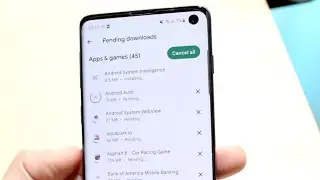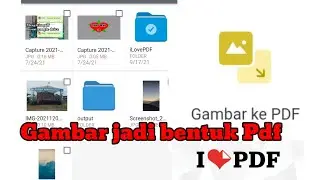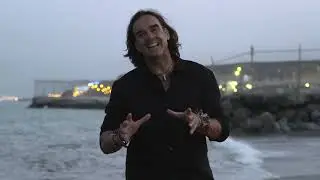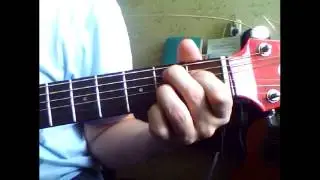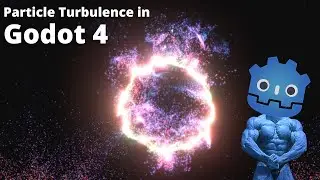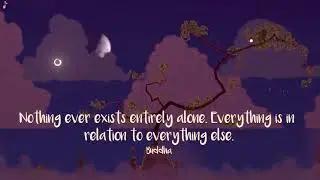How to use SmartShape2D for Godot (Also: Post Processing and Asset Creation in Aseprite)
Grab the SmartShape2D Plugin here:
https://github.com/SirRamEsq/SmartSha...
You can download the whole project and all the Aseprite files at my Repository @ GitHub:
https://github.com/RPicster/Godot-Sma...
Timestamps:
00:00 Intro
00:07 Asset creation in Aseprite
03:45 Exporting needed textures
04:34 Getting started in SmartShape2D
05:13 Setting up SmartShape2D resources
06:15 Adding the first Edge
06:40 Adding the top Edge
07:10 Understanding the Normal resource
08:23 Changing the Points and Shape
09:30 Improving the look and add Details (Expanding on what I did so far)
12:20 Setting up the Props TileMap
13:53 Adding more SmartShape2D Objects (Duplicating)
14:18 Fixing the CollisionShape
14:30 Adding a Background
15:05 Postprocessing, Colorgrading and Glow
16:54 Adding Particle2D systems for tree leaves
17:16 Making Lights more interesting (changing scale with OpenSimplexNoise)
17:42 Foreground Element in Aseprite and adding ParallaxScrolling elements
18:15 Outro
Buy me a coffee:
https://www.buymeacoffee.com/raffa
Follow me on Twitter:
/ mv_raffa
Join the Bottomless Discord (Soon will be converted to a general Community Server!):
/ discord
![Lida, Серега Пират - ЧСВ [СНИППЕТ 30.01.24]](https://pics.providosiki.ru/watch/zulRZEwgcvk)