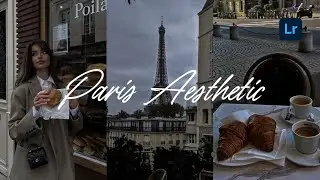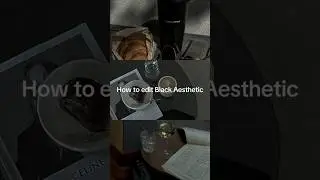Dark Moody Lightroom Photo Presets
𝗛𝗮𝘃𝗲 𝗮 𝗯𝗹𝗲𝘀𝘀𝗲𝗱 𝗱𝗮𝘆 💛
In this video, I’m going to show you how to edit Dark Moody Preset using Lightroom mobile.
Thanks for watching. SUBSCRIBE to my channel for more Free Lightroom Mobile Presets and Lightroom Editing Tutorials 😊.
----------------------------------------------------------------------------
Please understand the following explanation if you are a new viewer on this channel.
𝗛𝗼𝘄 𝘁𝗼 𝗴𝗲𝘁 𝘁𝗵𝗲 𝗽𝗿𝗲𝘀𝗲𝘁:
1. You may follow the editing steps in the video.
2. You may download the preset as described below:
• DNG format (Android & IOS) is protected by a password.
• The password will appear in the upper right corner as a card.
• Do not download, save or watch this video offline as the card feature on YouTube applies when the video is played online.
• The password consists of 4 digit numbers, and will appear separately and random.
For Example:
[1] Password: 12**
[2] Password: **34
If you have found both parts, combine the numbers in the passwords [1] and [2].
The password in the above example is 1234.
3. Or you can save your time by sending me an email to purchase this preset.
📩 [email protected]
----------------------------------------------------------------------------
Enjoy and transform your photos using #tefaniacapripresets that will instantly improve the look of your Instagram feed.
⬇️ 𝗗𝗼𝘄𝗻𝗹𝗼𝗮𝗱
http://www.tefaniacapri.com/2023/09/a...
𝗡𝗼𝘁𝗲: Not all preset will fit in every photo, please make an adjustments if needed.
----------------------------------------------------------------------------
⬇️ 𝗛𝗼𝘄 𝘁𝗼 𝗱𝗼𝘄𝗻𝗹𝗼𝗮𝗱 𝗮𝗻𝗱 𝘂𝘀𝗲 𝘁𝗵𝗲 𝗱𝗻𝗴
• • How to Add Preset to Lightroom Mobile...
⬇️ [ 𝗡𝗲𝘄 ] 𝗛𝗼𝘄 𝘁𝗼 𝗴𝗲𝘁 𝘁𝗵𝗲 𝗽𝗮𝘀𝘀𝘄𝗼𝗿𝗱
• • [ Updated ] How to Get The Preset Pas...
⬇️ [ 𝗡𝗲𝘄 ] 𝗛𝗼𝘄 𝘁𝗼 𝗱𝗼𝘄𝗻𝗹𝗼𝗮𝗱 𝘁𝗵𝗲 𝗽𝗿𝗲𝘀𝗲𝘁
• • [ Updated ] How to Download Lightroom...
⬇️ 𝗖𝗵𝗲𝗰𝗸 𝗼𝘂𝘁 𝗺𝘆 𝗼𝘁𝗵𝗲𝗿 𝗽𝗿𝗲𝘀𝗲𝘁𝘀
• Free Presets: https://bit.ly/2knSZNR
• Popular Presets: https://bit.ly/2OnTinw
• Inspired Presets: http://bit.ly/2uEjsMb
• Korean Presets: https://bit.ly/39S4rq7
• Dark Skin Preset: https://bit.ly/33JgGo5
• Aesthetic Presets: https://bit.ly/3hX801a
• Brown Tone Presets: https://bit.ly/2Q4hGKQ
• Tanned Skin Presets: https://bit.ly/2kPNhnX
• Orange Pink Presets: https://bit.ly/2kN2Ixf
• Christmas Presets: https://bit.ly/38ScOkx
----------------------------------------------------------------------------
𝗗𝗶𝘀𝗰𝗹𝗮𝗶𝗺𝗲𝗿
Photos 📸
• Pinterest
All the photos shown in the video belong to their respective original owners. All photos are used for illustration purpose only. Credits to the rightful owner.
Music 🎶
Music by Monét Ngo - Scarebear - https://thmatc.co/?l=CEAA0896
#lightroomphotoediting #lightroommobile #lightroomtutorials
©️ 2022 Tefania Capri