Animated Icon #4 - After Effects Tutorial (No Third Party Plugin) - T071
In this After Effects motion graphic tutorial we are going to be taking a look at how to produce a beautiful animated icon. This animated icon tutorial shows how to make a checkbox animation or check box animation in after effects.
Code:
x = 5;
f = thisComp.frameDuration * x; //The duration in seconds of 'x' frames in this composition
posterizeTime(1 / f); //Evaluate everything after this line every x frames
random(1, 360);
Source:
Project Files -
Twitter -
Instagram -
Facebook -
Contributor: Mike Ridolfi
Social Media -
Music by:
Workstation:
Intel i7 4790 @ 3.60GHz
Gigabyte GeForce GTX 1080 G1
32Gb DDR3 @ 2400GHz
500GB Samsung Solid State HHD
2TB Standard Drive
MSi Z97-G55 Motherboard
I record with GeForce Shadowplay
Motion Tool:
Adobe After Effects 2017 (AE 2017) is a digital visual effects, motion graphics, and compositing application developed by Adobe Systems and used in the post-production process of film making and television production. Among other things, After Effects can be used for keying, tracking, compositing and animation. It also functions as a very basic non-linear editor, audio editor and media transcoder.
Editor's Note: After effects animated icons are a beautiful way to improve your design and website. Animated icons after effects tutorials can be found all over the internet, but designing something that is truly unique is difficult. For this reason, in this After Effects icon tutorial, we wanted to incorporate multiple different designs to create a unique after effects icon animation that stands out. Animated icon videos are common, but animated icon tutorials that show you step by step solutions are still very valuable. Flat icon animation techniques are all the rage these days, and therefore icon animation after effects videos are still important for the industry.



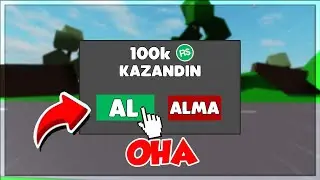








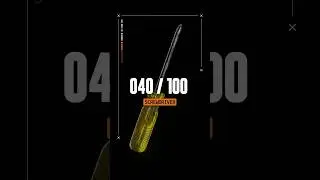



![The Correct 3D Scanning Workflow [Day 036/100] #blender](https://pics.providosiki.ru/watch/ej4jyGIfh6M)
![Modeling a Picture Frame in Blender [035/100] #blender #3dmodeling #cinema4d](https://pics.providosiki.ru/watch/Y4Z85lD8M40)
![Iridescent Bubbles in Blender [034/100] #blender #3dmodeling](https://pics.providosiki.ru/watch/OcPchEL78Bo)
![Hydroflask in Blender [033/100] #blender #3dmodeling](https://pics.providosiki.ru/watch/c0OwhUBg9Dw)
![Modeling a Zippo Lighter in Blender [032/100] #3dmodeling #blender](https://pics.providosiki.ru/watch/5DE2zWAvACQ)
![Modeling a Keychain in Blender [031/100] #blender #3dmodeling](https://pics.providosiki.ru/watch/yA4AoDm9ev0)
![Rolled Maps in Blender [030/100] #blender #3DModeling](https://pics.providosiki.ru/watch/KjbV04B9ed4)
![Modeling a YouTube Play Button in Blender [029/100] #blender #3DModeling #cinema4d](https://pics.providosiki.ru/watch/eD3dD9xcCNk)
![Modeling a Bowl of Cereal in Blender [028/100] #blender #3DModeling #cinema4d](https://pics.providosiki.ru/watch/N5jSAgHgnOI)
![Modeling a Pocket Knife in Blender [027/100] #blender #3DModeling #cinema4d](https://pics.providosiki.ru/watch/JYZSbVy8p1Y)
![Pour Over Coffee in Blender [Day 026/100] #blender #cinema4d #3dmodeling](https://pics.providosiki.ru/watch/baDHBoLZg6E)
![Vintage Box of Matches in Blender [025/100] #blender #3DModeling #cinema4d](https://pics.providosiki.ru/watch/znPc8-6Id2k)
![Specks of Dust in Blender [024/100] #blender #cinema4d](https://pics.providosiki.ru/watch/kiunWlF8oDk)
![Modeling a Fire Hydrant & Sneaky Spider in Blender [023/100] #polycam](https://pics.providosiki.ru/watch/2s1b1mLzV8o)
![Modeling a Computer Monitor in Blender [022/100]](https://pics.providosiki.ru/watch/VJ6PyfRLtik)
![Modeling a Tiki Cocktail in Blender [Day 021/100]](https://pics.providosiki.ru/watch/V5tIGBIAcr0)