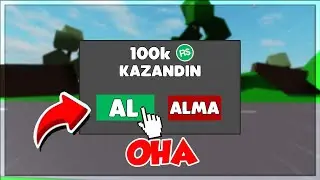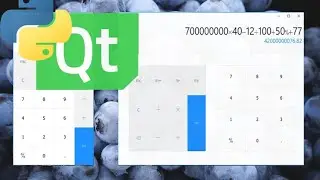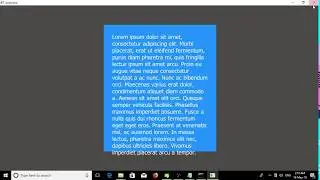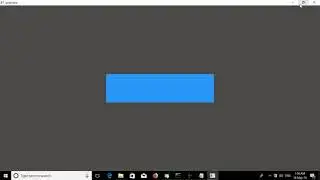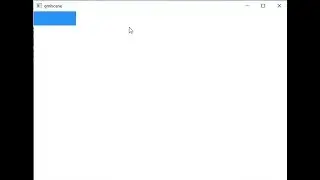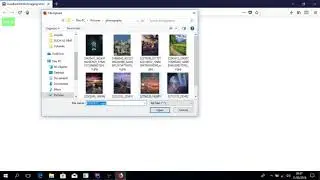How to make a Name Converter Universal Windows app in Visual Studio c++
Learn how to compare both radio buttons and bool, strings from Xaml. Use for loop and If else statements in this windows application. Create Arrays and use them in Universal Windows app all in c++