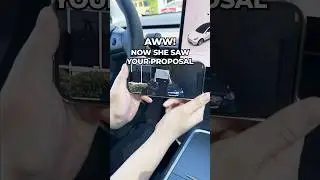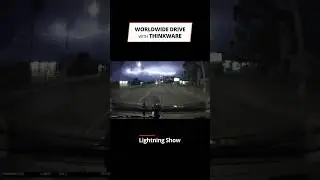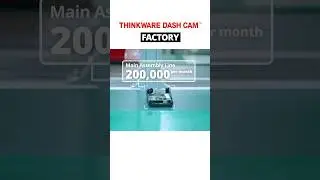Thinkware F800/F800PRO: Connecting the Mobile App - Wi-Fi (iOS)
Follow our tutorial to connect your iPhone to the F800/F800PRO using Wi-Fi.
Before connecting, ensure your device firmware and mobile app are up to date:
Firmware Version
F800PRO - 1.01.01 or later
F800 - 1.01.00 or later
iOS App version - 1.1.2 or later
Check out more F800/F800PRO video tutorials in the links below!
Connecting the F800/F800PRO using Hotspot (iOS):
• Thinkware F800/F800PRO: Connecting th...
Resetting the F800/F800PRO:
• Thinkware F800/F800PRO Dash Cam: Rese...
Upgrading the F800/F800PRO firmware using the mobile app:
• Thinkware F800/F800PRO Dash Cam: Firm...
Visit Our Official Website: http://www.thinkware.com
Like Us on Facebook | Aimez-nous sur Facebook: http://on.fb.me/1pPqhwE
Follow Us on Twitter | Suivez-nous sur Twitter: http://bit.ly/1t5DSFf
Follow Us on Instagram | Suivez-nous sur Instagram: http://bit.ly/1tFM1RJ
Visit Our Official Blog | Visiter notre blog officiel: http://bit.ly/1rJizWB