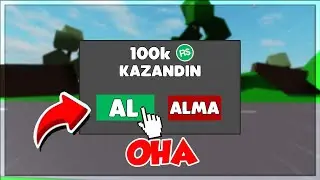The Ultimate Guide to Get Smooth Slo-Mo in DaVinci Resolve
THE DISCORD IS LIVE. Go check it out if you need an editing or content creation home | The Workshop Discord: / discord
Today we take a look at the retiming essentials within DaVinci Resolve. It's surprisingly easy to create some amazing looking slowed down and sped up sections for your own gameplays using the built in free functions. Hope this helps and join the cord if you have questions!
Peej's Time Remapping Tutorial: • Better Twixtor and Time Remapping in ...
-----------------------------------------------------------------------------------
Where to find me: https://solo.to/wampus
The Workshop Discord: / discord
My Gear: https://kit.co/Wampus/the-editing-wor...
Editing Presets and Templates I Use: https://ko-fi.com/wampus/shop
-----------------------------------------------------------------------------------
Music Used (Get a Month Free): https://share.epidemicsound.com/sn3umj
Get 15% Off Riverside: https://creators.riverside.fm/Wampus
Sound Effects, Transitions, and Stock Media: https://1.envato.market/wampus
-----------------------------------------------------------------------------------
More videos like this:
Bring Life to Your Edits | • Bring LIFE to Your EDITS | Custom "Wo...
Unedited Edits: Montage Overview | • How I Edit Clips into Stylistic Monta...
DISCLAIMER: Links in this description might be affiliate links. If you purchase a product with the links that I provide, I may receive a small commission at no additional charge to you.
Time Stamps
Right Click, Retime Controls - 0:00
Before You Start - 1:09
Unlocking the Controls - 3:00
SloMo Tip #1 - 5:00
Managing Speed Points - 6:00
SloMo Tip #2 - 8:26
Making it Smooth - 9:01
SloMo Tip #3 - 11:10
Speed Ramping - 12:45
Super Exciting Announcement - 14:59
#davinciresolve #editing #edits