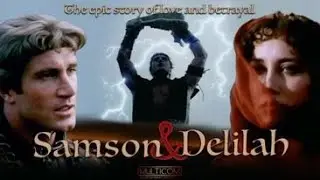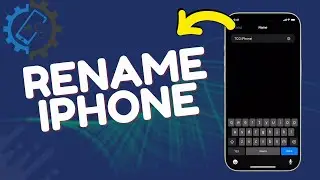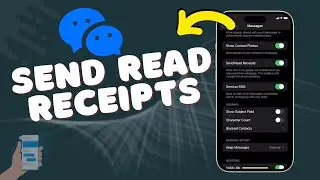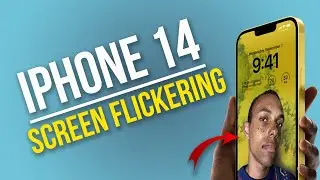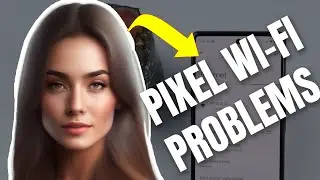How to Block Unknown Numbers on Your iPhone
Hello, iPhone users! Are you tired of receiving calls from unknown numbers and want to block them? In this video, we'll show you how to block unknown numbers on your iPhone. Let's get started!
Unlock your iPhone and open the Settings app.
Scroll down and tap on "Phone."
In the Phone settings, scroll down to the "Blocked Contacts" section.
Tap on "Silence Unknown Callers."
Toggle on the "Silence Unknown Callers" switch.


![[S2E49] Let's Play Minecraft - Graves, Nuggets, Golems and Fortunes!](https://pics.providosiki.ru/watch/FPf6L-Hy_Ek)
![Nick Tio [USA] vs Ding Ning [CHINA] 2019 (highlights)](https://pics.providosiki.ru/watch/gJ97lfbVBxM)