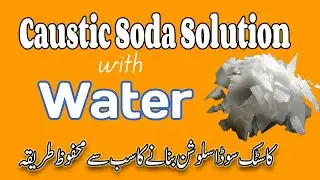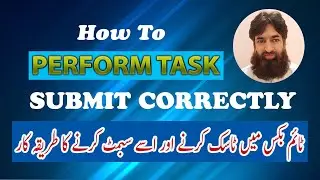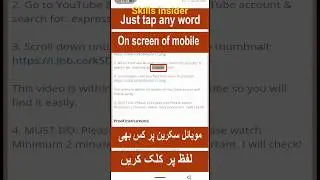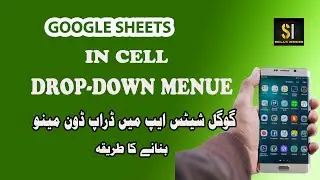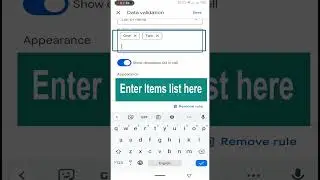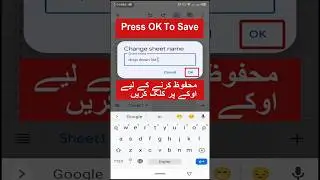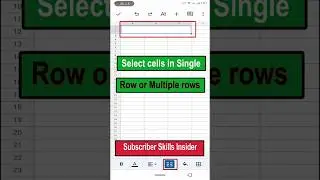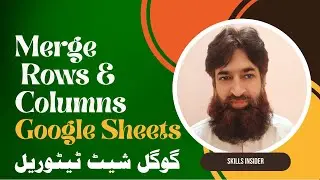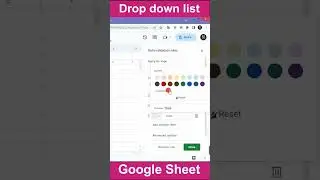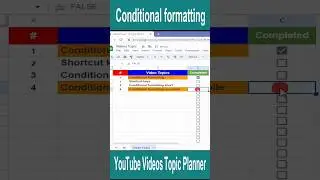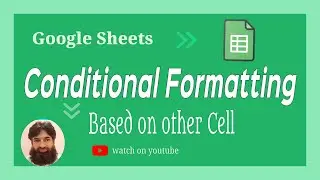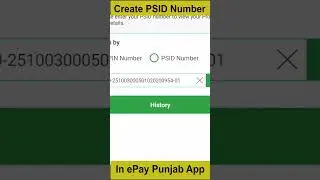Get READY for Google Account Recovery with 8 Digit Backup Codes!
Get READY for Google Account Recovery with 8 Digit Backup Codes!
welcome friends
Google provides various options to the user to log into the account
When can Google Backup login codes be used?
1-If your Google or Gmail account gets hacked
2- You are not getting access to your account due to hacking
3-You forget your Gmail ID
4-Lose your phone suddenly or reset your phone without backup
So in all these cases you can access your email through Google backup codes
How To Create & Find a set of backup codes?
To store your backup codes somewhere safe, like where you keep your passport or other important documents, you can print a copy of them.
Go to your Google Account.
On the left,
click Security.
Under "How you sign in to Google," click 2-Step Verification. You may need to sign in.
Under "Backup codes," click Continue .
From here you can:
Get backup codes: To add backup codes,
Click Get backup codes.
Create a new set of backup codes and inactivate old ones: To create new codes, click Refresh .
Delete your backup codes: To delete and automatically inactivate your backup codes, click Delete Delete.
Download your backup codes: Click Download Codes .
Print your backup codes: Click Print .
How To Sign in with backup codes?
If you can’t sign into your Google Account with your normal 2-Step Verification, you can use a backup code for the second step. Create backup codes to use in case you lose your phone, change your phone number, or otherwise can't get codes by text, call.
Sign in to your Google Account
Click Try another way
Click Enter one of your 8-digit backup codes
Enter one of your unused backup codes
Sign in with a backup code
Find your backup codes.
Sign in to your Google Account.
Tap Try another way.
Tap Enter one of your 8-digit backup codes.
Enter one of your unused backup codes.
Note : As each code can be used only once, you might want to mark the code as used.
Important:
To use backup codes, make sure 2-Step Verification is on.
After you use a backup code to sign in, that code becomes inactive.
What I do If I Forget Gmail 8 digit backup code ?
You can get a new set of 10 backup codes whenever you want. When you create a new set of codes, the old set automatically becomes inactive.
Do not share your backup codes with anyone. Google never asks for a backup code other than at sign in.
How to Get Google Account Security Code?
How to Get Google Account recovery 8 digit backup codes?
To recover a Google Account using 8-digit backup codes, you can do the following:
Find your backup codes
Google security code
Google Account login Backup codes
Google Account login Codes
You can Follow me on Social media
------------------------------
Facebook
/ khalil.rahman.71271
-------------------------------------
Email recovery without phone
Gmail backup codes
Google Account recovery
You can watch this video about Google Account
Solve Google Account Verification Issue In Youtube Studio | Verify It's You Problem Fix
• Solve Google Account Verification Iss...
#googlebackupcodes #8digitbackupcodes #recovergoogleaccount #recovergoogleid #skillsinsider
8 digit backup code gmail kaise pata kare
gmail 8 digit backup code forgot


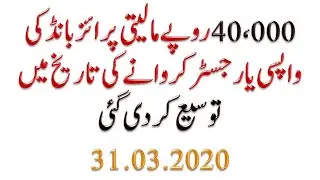
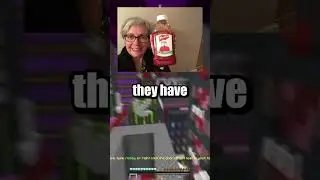
![[FREE] Sadboyshaq x OT7 Quanny type beat,](https://pics.providosiki.ru/watch/sH8NH5OGOv0)
![[AMV] Аниме Клип-Быстро двигай телом и повторяй за мной](https://pics.providosiki.ru/watch/wRiaFSlbbek)