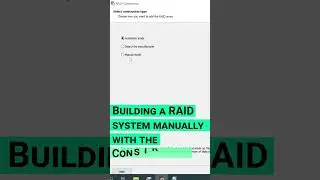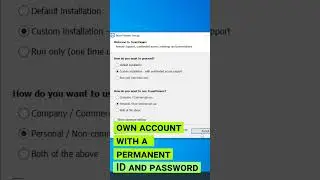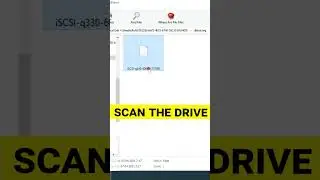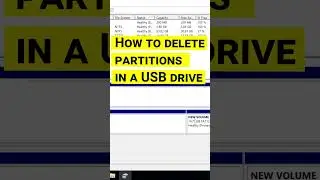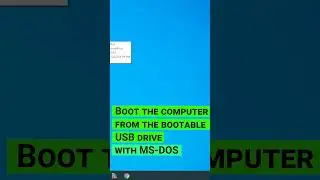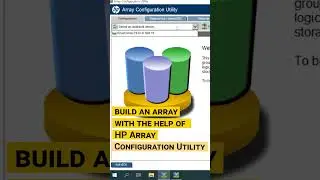How to Set Chrome, Firefox, Opera, Yandex or Edge as a Default Browser in Windows 10, 8, 7 🌐💻🛠️
👍 Watch how to set up a default browser, and how you can do it in the computer’s settings, and the browser’s settings as well. As practice shows, most users have several browsers installed.
They can be installed on purpose, because you want this particular browser, or as a bundle - together with a certain program or application. To save the trouble of deciding which browser to use for opening a certain link or webpage, you can set the priority for the browser you are more comfortable with and select it as your default browser. In today’s video, you’ll see how it’s done. We’ll have a look at the most popular browsers one of which might be your favorite app of choice.
How to View and Clear Browsing History on a Windows PC: https://hetmanrecovery.com/recovery_n...
Contents:
0:00 - Intro
1:25 - Set the browser as default from its own settings;
1:43 - Google Chrome;
2:07 - Mozilla Firefox;
2:24 - Opera;
2:51 - Yandex.Browser;
3:14 - Microsoft Edge;
4:35 - Set the default browser in Windows from the Settings;
5:53 - Set the default browser in Windows from the Control Panel;
That’s all for today - in this video I tried to tell you about the most popular web browsers and how to set any of them as the default one. If you liked this video, click the Like button below and subscribe to our channel to see more. Leave comments to ask questions. Thank you for watching. Good luck.
Other videos: #PushNotifications, #DefaultBrowser, #Chrome, #Opera, #Firefox, #Edge, #YandexBrowser, #Windows10, #Windows8, #Windows7.
Playlist: Cleaning The Computer From Junk Files, Optimizing Windows, Speeding Up The System - • Cleaning The Computer From Junk Files... .