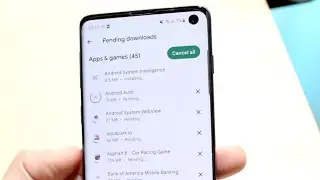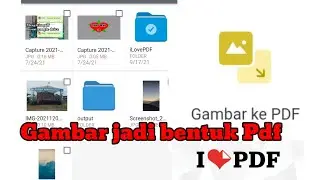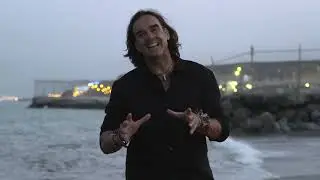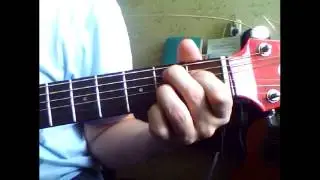Photoshop Quick Tip: Screen Mode
Adobe Photoshop Quick Tip.
A Screen Mode controls how much of Photoshop's interface is displayed on your screen, and there are three Screen Modes to choose from. The Standard Screen Mode displays the entire interface. It's the mode Photoshop uses by default, and the one that takes up the most room. But there's also a Full Screen Mode With Menu Bar option that hides some, but not all, of the interface elements. And, there's a Full Screen Mode in Photoshop which completely hides the interface, giving your image full access to the entire screen.
Get Certified now in Adobe Photoshop by taking the Adobe Associate Certification Exam now.
Contact us.
https://mechaniweb.com/
/ mechaniweb
/ mechaniweb
![Lida, Серега Пират - ЧСВ [СНИППЕТ 30.01.24]](https://pics.providosiki.ru/watch/zulRZEwgcvk)