How to Place VIDEO Inside TEXT in Minutes - Premiere Pro Not Required
Creating a video where the footage is placed within the text is a very popular effect. Creating the ‘video in text’ effect was once a daunting task as you needed to learn and use conventional, heavy-duty video editing software like Adobe Premiere Pro or Final Cut Pro.
Not anymore. With Typito, you can create a jaw-dropping video with the “video in-text” effect in 5 easy steps. Even if you have limited or no video editing skills. With its easy drag and drop video editing experience, Typito lets you create engaging videos with text.
1. New project and choose aspect ratio
2. Go to typito.com/templates
3. Adjust the template according to requirements
4. Customise and Style For Impact
5. Review & Export
Read our blogs on: https://bit.ly/3gNPVmw
Try out Typito for free to edit your social media videos: https://bit.ly/2MlSQVr
STAY IN TOUCH!
We’d love to hear from you :)
Facebook ►► / typito
LinkedIn ►► / typito
Twitter ►► / typitohq
Tag #typito on your creations you post to get a like from us!
Typito is an online web-based drag-and-drop tool that creates engaging videos with beautiful typography, images, and brand layouts. It is like Canva but for videos!



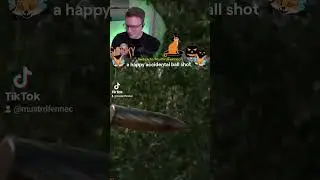
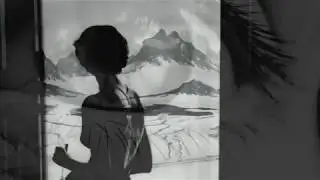


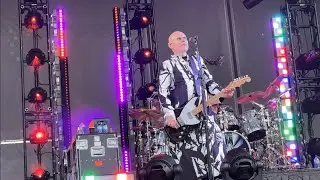
![How to Translate YouTube Videos to Any Language [Translate YouTube video to English]](https://pics.providosiki.ru/watch/XCXPmyO-fww)
![Add Captions to Any Video | 3 Easy Ways [Auto-generate, SRT upload, & manual]](https://pics.providosiki.ru/watch/fSefzjSCCHE)
![How to Transcribe Video to Text [Video Transcription Tutorial]](https://pics.providosiki.ru/watch/GaU32PrZtyE)
![Easily Add Subtitles to Any Video in Minutes [SRT Files, Closed Captions & Hardcoded Subtitles]](https://pics.providosiki.ru/watch/g98nkZaXW5w)
![How to Automatically Translate Videos Online [Translate Video Language | Quick & Easy]](https://pics.providosiki.ru/watch/eLSqCKek8Ps)
![How to Add Captions to Video in Minutes [Instant video captions]](https://pics.providosiki.ru/watch/JgPEaayxjII)
![Create Animated Timer for Fitness Video [Add timer to video | QUICK, EASY & FREE]](https://pics.providosiki.ru/watch/HyVB2KCDirs)
![Top Timer Templates for Fitness Videos [Free to use | Editable Templates]](https://pics.providosiki.ru/watch/Qizsh7T8QPI)
![Fitness Top 5 Listicle Video Template | Typito Fitness Video Templates [Editable]](https://pics.providosiki.ru/watch/3of2WuRjU2c)
![Fitness Product Sale Video Template | Typito Fitness Video Templates [Editable]](https://pics.providosiki.ru/watch/C9-Q1WwkFzE)
![Yoga Listicle Video Template | Typito Fitness Video Templates [Editable]](https://pics.providosiki.ru/watch/1BRsTmOeBW0)
![Yoga Studio Intro Video Template | Typito Fitness Video Templates [Editable]](https://pics.providosiki.ru/watch/zxhAcLdCIkU)