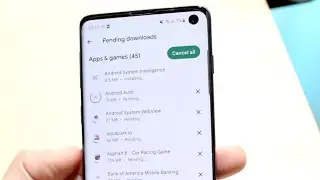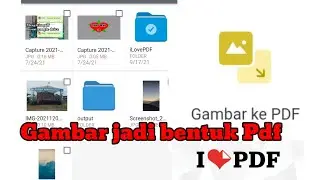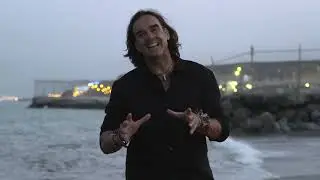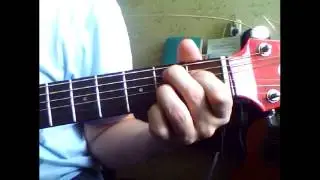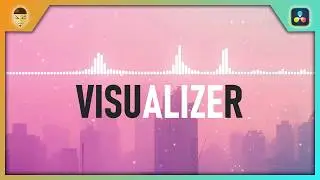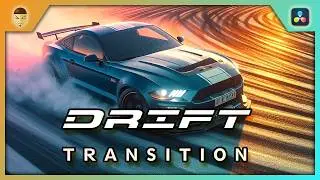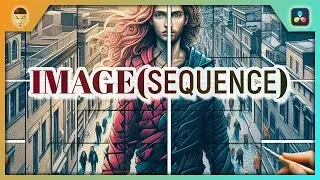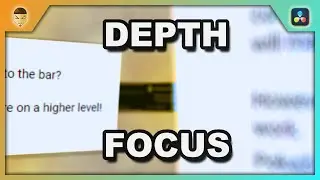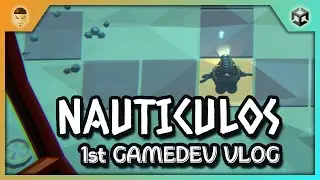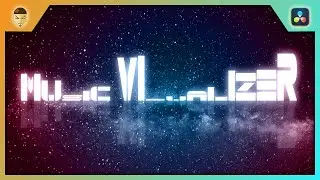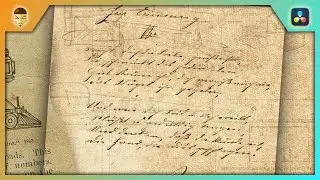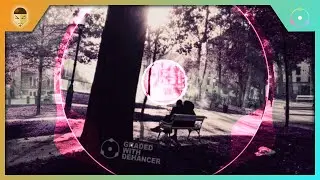Put Video on a Cube | DaVinci Resolve
Crop a section of a video and put it on all sides of a spinning cube, by overlaying the original clip, using DaVinci Resolve.
——————————————————
🛒 EDITING TEMPLATES & PLUGINS
visualVFX: go to https://visualvfx.com/i/jd10 or add code JD10 at checkout for 10% discount on ANY purchase.
Dehancer - Film emulation plugin: visit https://www.dehancer.com/ and use code JDHANCE10 at checkout for 10% discount on ANY product, except for the iPhone app.
——————————————————
🍯 HOW YOU CAN SUPPORT ME
🔔 SUBSCRIBE to the channel
📯 SHARE the video
💬 COMMENT
💸 Donate via PAYPAL https://paypal.me/jackalldigital
✨ Visit WEBSITE https://jackalldigital.com for templates and more
☕ BUY ME A COFFEE
If this video has helped you in any way, consider buying me a coffee at https://www.buymeacoffee.com/jackalld...
🍀 You can also buy some non-channel specific MERCH like T-shirts, these are my original designs on Threadless https://bit.ly/SeameDesignThreadless
⌛ For business opportunity contact [email protected]
——————————————————
✋🏼 CONNECT WITH ME
Discord: / discord
——————————————————
👀 WATCH THIS NEXT
Place videos on a cube • Place Videos on CUBE DaVinci Resolve
![Lida, Серега Пират - ЧСВ [СНИППЕТ 30.01.24]](https://pics.providosiki.ru/watch/zulRZEwgcvk)