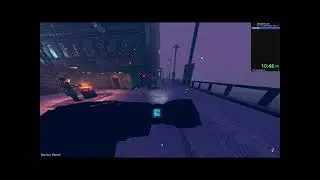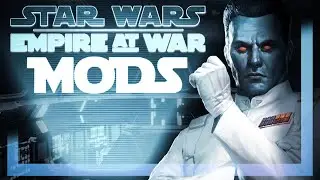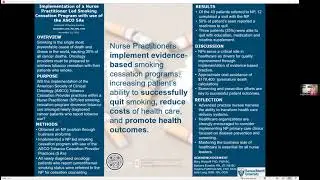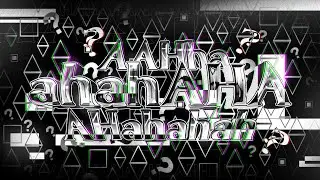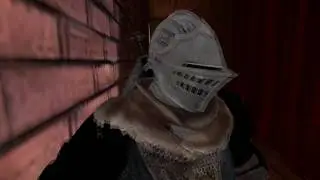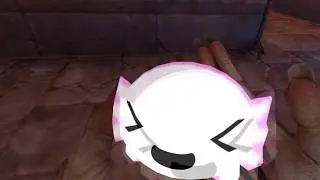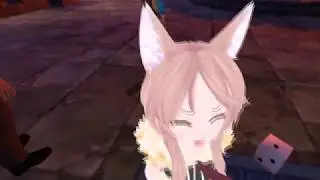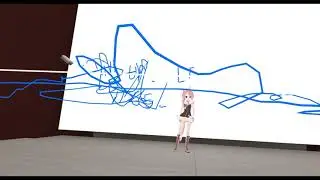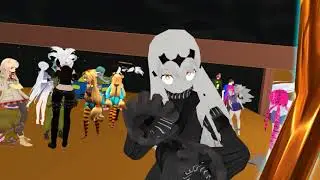VRChat Tutorial - Facial Expressions; Hand gesture animation overrides; custom emotes
A VRChat tutorial on how to override hand gestures and emotes with your own custom animations. It can be used not just for VR users, but for desktop users too - they can override the default emotes with their own. Read the description for more information.
This can be used not just for facial expressions, but for custom animations and emotes as well. This trick is used to play sounds, pull out swords, activate different emotes, etc
Timestamps:
0:13 - Preparation
1:05 - Seeing what facial expressions your model has
1:32 - Creating the custom animation
2:59 - Adding the custom animation to the animation overrides
3:33 - Adding the animation overrides to your avatar. You can now upload your avatar.
4:00 - (Optional) If you want to do a facial expression that involves your eyes and you already have a blinking animation, your eyes will still blink. Even if they are closed by your facial expression. If this is not what you want, follow this simple extra step to disable the blinking animation while the facial expression is active.
Extra information:
1:09 - Make sure you have the face mesh selected. You can click on your face to select it, or select it from the hierarchy.
1:13 - You need to have blendshapes. If you don't see them on your face mesh, there's a good chance you killed them somehow. It might be just that there are no blendshapes on your model at all.
1:20 - Under this tab it's easy to test what each blendshape does. Change the value to test it.
2:30 - You need 2 frames set at the same value (I always use 100, it is the "final state" of the expression). It is important that the animation is just 2 frames long. You can either mouse wheel up or just set the frame to 1 to add the 2nd frame.
3:02 - There are multiple choices on what you can override. I usually override the hand gun and rock and roll emotes.
4:58 - My blinking animation is attached to my model, I've located the animation object in the animation window and disabled it. Now when I active the facial gesture my character will not blink.
See more videos on my channel: https://www.youtube.com/c/VRChatMomen...
VRChat Moments is a channel with virtual reality gameplay from VRChat. I am playing and recording it mostly in VR with the HTC Vive headset. I am joined by many players from all around the world who play on all kinds of devices, including desktop, VR HMDs and phones.
Playlists:
VR Moments: • VRChat Moments
VR Avatars: • VRChat Avatars
VR Worlds: • VRChat Worlds
VR Tutorials: • VRChat Tutorials
Social stuff:
Twitter: / @vrchatmoments
Website: https://vrchatmoments.com
Instagram: / vrchatmoments
Music:
Kasbo - Kaleidoscope
VRChat website: https://vrchat.com/
VRChat on Steam: http://store.steampowered.com/app/438...
We're a friendly community and the best way to experience what you're seeing in my videos is to join it yourself!
Don't forget to leave a rating on the video, tell me what you think in the comments below (or wherever YouTube puts them in the future) and if you would like to see more, subscribe to the channel! :) Thanks for watching!