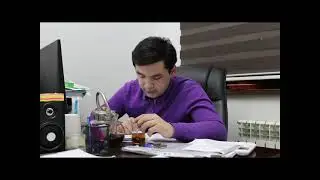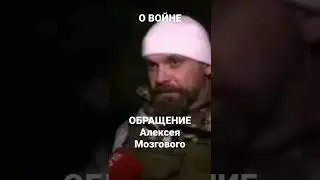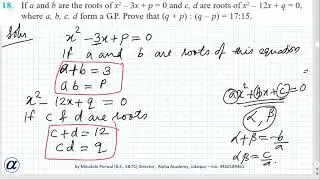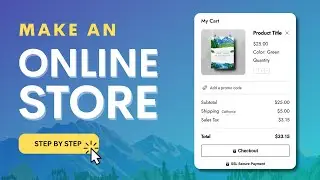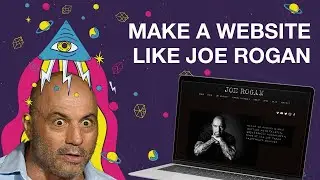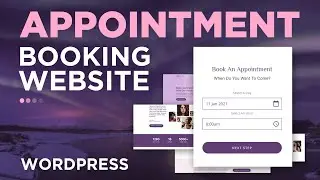How To Make a WordPress Website - UPDATED!
Learn how to create a website step by step with no step skipped. Why make your website just ok, when you can have an amazing WordPress website? This is the updated version of my most popular tutorial with over 5 million views. The new version has an entire new visual website builder to make it easy to make a desktop and mobile friendly website. This is the best I have ever done and I will show you how in about 2 hours.
You can build your website with a mac, pc or anything else. Have fun!
- - - - - - - - - - - - - - - - - - - - - - - - - - - - - - - - - - - - - - - - - - - - - - - - - - - - - - - -
Download Images: https://s3.amazonaws.com/tylers/Websi...
Download All Pages: https://s3.amazonaws.com/tylers/All-W...
- - - - - - - - - - - - - - - - - - - - - - - - - - - - - - - - - - - - - - - - - - - - - - - - - - - - - - - -
Timestamps:
Intro 00:00:00
Sign Up For Hosting 00:09:12 (use startcode for the biggest discount) If you enter in my coupon code, I will receive commission when you sign up (thank you)
Install WordPress 00:18:01
Sign In 00:21:20
Change Password 00:22:07
Reset WordPress 00:22:37
Delete All Plugins 00:23:53
Edit Permalinks 00:26:25
Install Update 00:27:56
Install Theme 00:28:43
Delete Sample Page 00:31:01
Add Pages 00:31:32
Navigation 00:32:43
Title & Tagline 00:38:39
Setup Homepage 00:40:01
Get Elementor 00:42:40
Setup Fonts 00:43:48
Import Website Pages 00:47:15
Create Home Page 00:48:51
Make Home Page Mobile Friendly 01:08:17
Create About Page 01:13:46
Build Our Work Page 01:21:53
Make Services Page 01:26:34
Create Contact Page 01:37:28
Make Your Logo 01:43:21
Add Buttons To Navigation 01:46:08
Add CSS Extra Credit 01:52:00
Create Footer 02:01:47
Logout 02:12:14