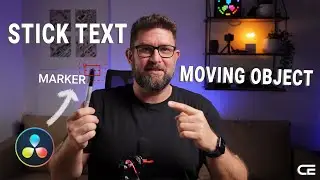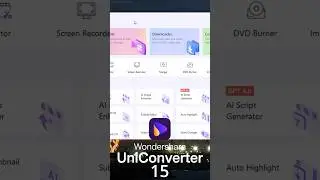DaVinci Resolve FREE iPad Beginners Tutorial - Easy Mobile Video Editing
📷 Welcome to today's tutorial where we delve into the world of Davinci Resolve on the iPad Air Gen 5 with the M1 chip! Join me as I guide you through the installation process, project setup, and user interface navigation. Together, we'll create a short clip covering cutting, music addition, transitions, settings adjustment, and exporting.
🇺🇸 Equipment Used (Amazon Affiliate Links 🇺🇸 USA (*)):
Sony A7IV: hhttps://amzn.to/3UWafbg
Sigma 16-28mm f/2.8 DG DN Contemporary Sony FE: https://amzn.to/4bwBNtX
RØDE VideoMicro Gen2: https://amzn.to/4bfpgLf
Apple 2022 iPad Air (Wi-Fi, 256 GB) - Space Grey (5. Generation): https://amzn.to/4bjEkr6
Samsung Portable SSD T7 Shield, 1 TB, USB 3.2 Gen.2: https://amzn.to/4bftQJ7
Bose QuietComfort wireless Over-Ear Noise-Cancelling, Bluetooth Headphones: https://amzn.to/4bu6Jus
🇩🇪 Equipment Used (Amazon Affiliate Links 🇩🇪 GERMANY (*)):
Sony A7IV: https://amzn.to/3PQsLze
Sigma 16-28mm f/2.8 DG DN Contemporary Sony FE: https://amzn.to/3RQCl6X
RØDE VideoMicro Gen1: https://amzn.to/3w0dgOg
Apple 2022 iPad Air (Wi-Fi, 256 GB) - Space Grey (5. Generation): https://amzn.to/4d9tGVo
Samsung Portable SSD T7 Shield, 1 TB, USB 3.2 Gen.2: https://amzn.to/3UglUQW
Bose QuietComfort wireless Over-Ear Noise-Cancelling, Bluetooth Headphones: https://amzn.to/4aJbP5I
DaVinci Resolve iPad App (free): https://apps.apple.com/us/app/davinci...
🎶 Background Music: All music and sound effects I used in this video are from epidemicsound. Get your free trail periode right here with my referral link (*): https://share.epidemicsound.com/0cn9fy
🎥 It's incredible to see the engagement on my channel, with my first DaVinci Resolve tutorial already reaching over 25k views! Your support has inspired me to explore the iPad version, using the free version directly from the App Store. Follow along as I demonstrate editing on the iPad Air Gen 5, showcasing its capabilities despite not being the fastest iPad available.
💻 As I transition from my powerful Windows 11 Notebook to the 📱 iPad for editing, I aim to travel lighter and explore new possibilities. Sure I could also go with a MacBook or MacBook Pro or the lighter MacBook Air, but the iPad is simply more versatile and even more compact. Join me as I assess whether the iPad can meet my editing needs, especially for my upcoming travels.
📌 Timestamps:
0:00 - Intro & Welcome
1:10 - Why I want to edit my Videos on the go?
3:01 - How to connect an external Harddrive via USB-C
3:35 - Installing DaVinci Resolve 18.6 on the iPad via the App Store
3:58 - First steps & ajusting your project settings
5:17 - Import Media (from an external Harddrive)
6:08 - Name your project and save it properly
6:45 - Explaining the User Interface Elements for Beginners
19:00 - Editing a simple short video on the iPad
27:44 - Export the final video (to your external Harddrive)
28:27 - Final Conclusion & Outro
📱 Despite some limitations like the restricted space and lack of zoom on the timeline, the iPad offers several advantages. I appreciate the detailed adjustments available through the inspector and the convenient shortcuts that streamline the editing process. The ability to connect to an external hard drive is a game-changer, eliminating the need for pricier iPads with larger internal memory.
While I'll reserve heavy-duty editing for my notebook, the iPad proves to be a handy tool for smaller projects and on-the-go edits. If you enjoyed this tutorial, don't forget to hit subscribe, give it a thumbs up, and check out my other videos. Your support fuels my content creation journey, and I can't wait to share more with you.
🤝 Thank you for watching, drop any questions in the comments, and I'll see you in the next one!
(*) Links in this description marked as Affiliate or Referral may earn me a commission from qualifying purchases. If you click on these links and make a purchase, I may receive a small commission at no extra cost to you. Your support enables me to continue providing valuable content, but the choice of where to make your purchase is entirely up to you. Thank you for your support!