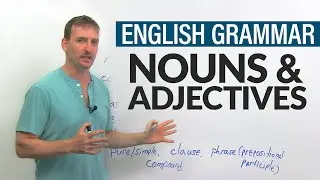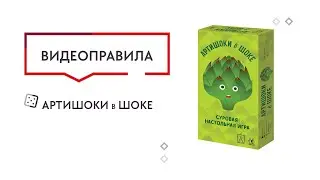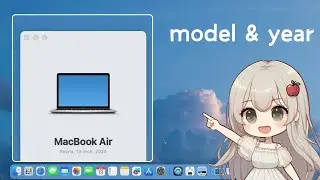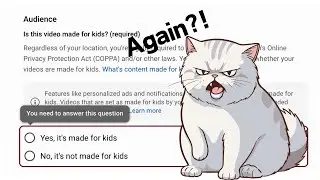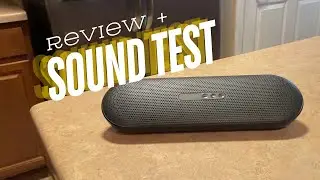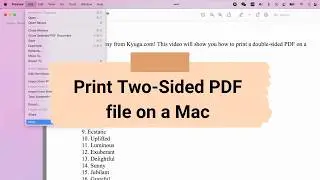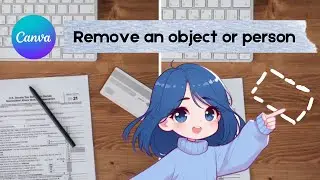How to Reduce Final Cut Pro File Size Quickly and Easily | Step-by-Step Beginner FCPX Tutorial
Learn how to quickly and drastically reduce the file size of your video editing file on Final Cut Pro X. This guide will help if your Final Cut Pro X project taking up A LOT of space. No external tools needed, the solution is built into Final Cut Pro X.
🌼 Tech Gears & Resources
Gears for Filming: https://amzn.to/3SmpIQu
Webcam: http://amzn.to/2G2eWe8
Audio Recorder: http://amzn.to/2Emj1qj
Headset: http://amzn.to/2BD6ATO
Keyboard: http://amzn.to/2En7Eys
Microphone: https://amzn.to/2v9Sxaz
iPad: https://amzn.to/33XDeiQ
🎵 Royalty Free Music
Use the coupon code "AMY30" to get 30% OFF the Monthly Prodigy Subscription each month.
Use the coupon code "AMY50" to get 50% OFF the Annual HERO plan each year.
Explore music selection here: https://download.audiohero.com/#!expl...
📝 TIMESTAMPS
0:00 FCPX File Size
0:18 Example
0:34 Why is FCPX editing file so huge?
0:48 How to reduce the file size on FCPX
📱Let's Connect
Instagram: / amylintr
💌 Newsletter
Subscribe for tech tips and tutorials to help you enjoy tech more :]
https://kyuga.com/newsletter/
👩💻 About This Channel
I understand how frustrating it can be when the solution is more complicated than the problem 😁 so I create simple and easy-to-follow tutorials to help you enjoy technology even more 👩🔧
☔️ Disclaimer
Amazon links are affiliate links. I will receive an affiliate commission if you click the link and purchase the item (at no additional cost).
#FCPX #VideoEditing #VideoEditingTip