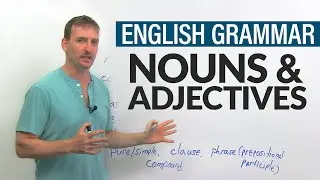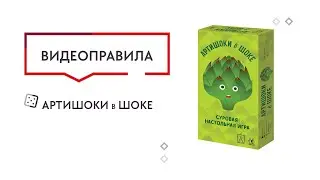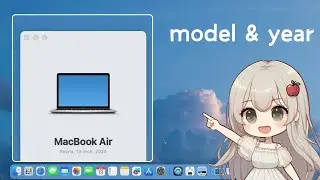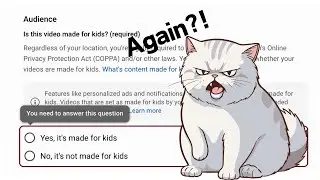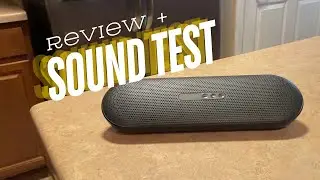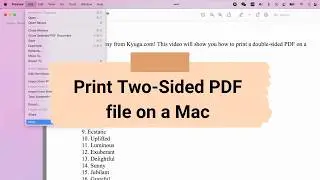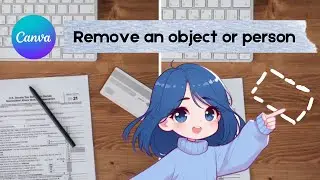How to Self-Publish eBook on Apple Books - 2024 Step-by-Step Tutorial
In this tutorial, I'll guide you through how to easily upload your eBook to Apple Books and provide the necessary details to get it published. Whether you're a new indie author or just getting started with self-publishing, this video covers the key steps—from submitting your manuscript to setting up your book's information. If you're looking for an easy way to publish on Apple Books and start reaching readers, this guide is perfect for you.
Links mentioned in the video:
Apple Books for Authors:
https://authors.apple.com/epub-upload...
iTunes Connect
http://itunesconnect.apple.com
Playlist:
Self-publishing playlist:
https://studio.youtube.com/playlist/P...
Other self-publishing videos:
• How to Self-Publish eBook on Google P...
🌼 Tech Gears & Resources
Gears for Filming: https://amzn.to/3SmpIQu
Webcam: http://amzn.to/2G2eWe8
Audio Recorder: http://amzn.to/2Emj1qj
Headset: http://amzn.to/2BD6ATO
Keyboard: http://amzn.to/2En7Eys
Microphone: https://amzn.to/2v9Sxaz
iPad: https://amzn.to/33XDeiQ
🎵 Royalty Free Music
Use the coupon code "AMY30" to get 30% OFF the Monthly Prodigy Subscription each month.
Use the coupon code "AMY50" to get 50% OFF the Annual HERO plan each year.
Explore music selection here: https://download.audiohero.com/#!expl...
📱Let's Connect
Instagram: / amylintr
💌 Newsletter
Subscribe for tech tips and tutorials to help you enjoy tech more :]
https://kyuga.com/newsletter/
👩💻 About This Channel
I understand how frustrating it can be when the solution is more complicated than the problem 😁 so I create simple and easy-to-follow tutorials to help you enjoy technology even more 👩🔧
☔️ Disclaimer
Amazon links are affiliate links. I will receive an affiliate commission if you click the link and purchase the item (at no additional cost).
#SelfPulishing #IndieAuthors #Howto