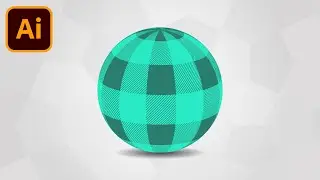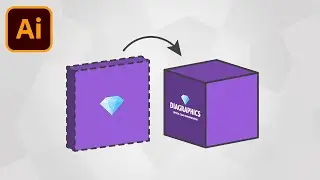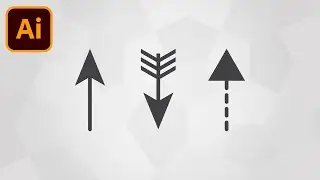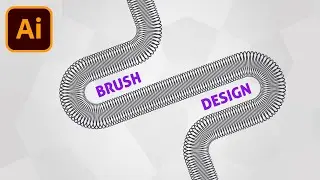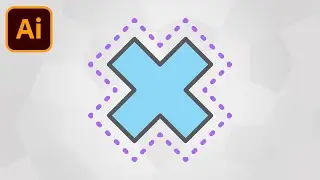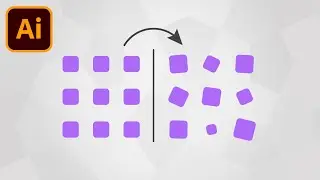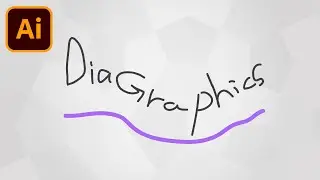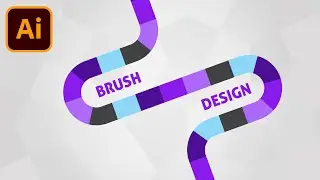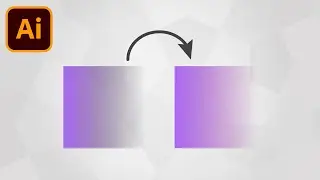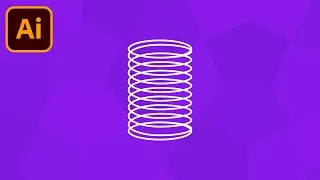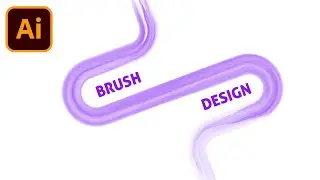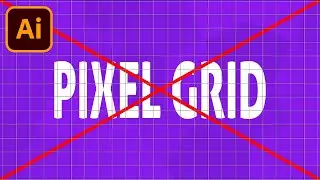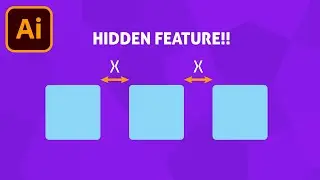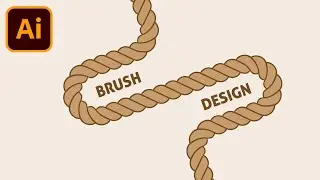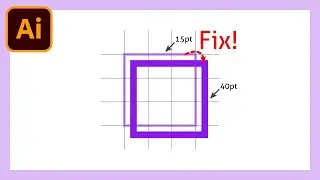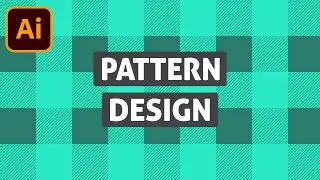How To Scale A Specific Part Of An Object In Adobe Illustrator
Have you ever been in the situation where you want to scale a specific part of and object to a specific size while the rest of the object just scales proportionally? It's NOT easy to do so here is a very nice trick to achieve just that. This trick will save you a lot of time and headache trying to find a solution to this issue.
📒 Notes 📒
▶️ Playlists I Suggest Watching Next ▶️
Tips & Tricks | Adobe Illustrator - • Tips & Tricks - Adobe Illustrator
Pattern Designing | Adobe Illustrator - • Pattern Design - Adobe Illustrator
Icon Designing | Adobe Illustrator - • Icon Designs - Adobe Illustrator
How To Draw... | Adobe Illustrator - • How To Draw - Adobe Illustrator
💜 Become a member 💜
To get early access to videos and to support the channel.
/ @diagraphics
🎒 Gear used in this video (Affiliate Links) 🎒
Microphone (Rode VideoMic NTG) - https://amzn.to/3qmA7h6
Customizable Mouse for Graphic Designers (Logitech MX Master 3) - https://amzn.to/353UTKm
⌨️ HOTKEYS for MAC users ⌨️
CTRL = Command
ALT = Option
⭐ Follow me on social media where i upload all my new content ⭐
Twitter @ / dia_graphics
Facebook @ / diagraphicsyt
🎵 Music 🎵
Music from #Uppbeat (free for Creators!):
https://uppbeat.io/t/hartzmann/clear-sky
License code: MGTV583HDTOLKBHR