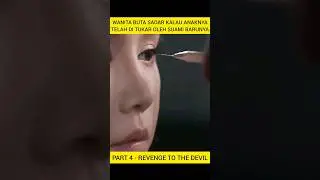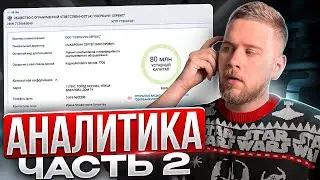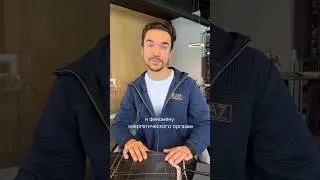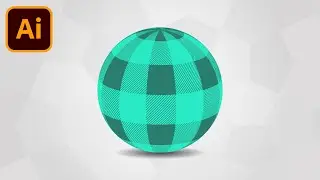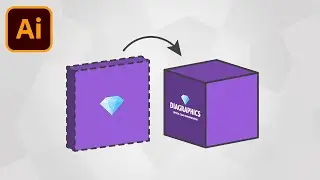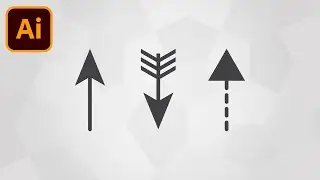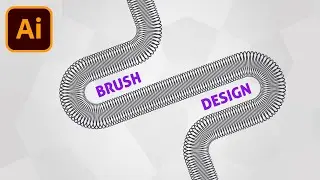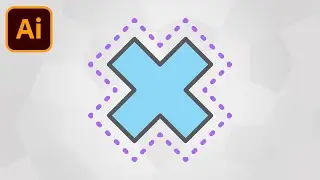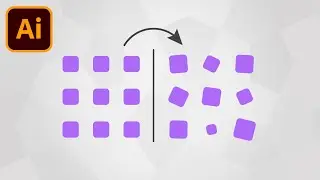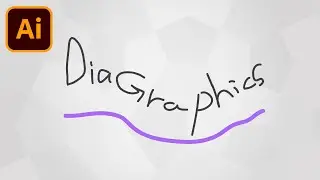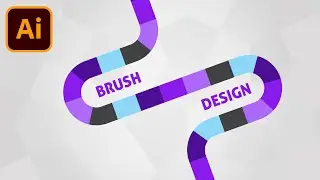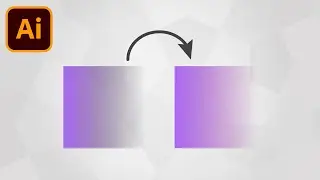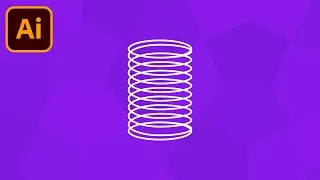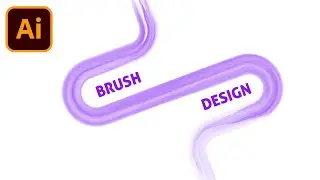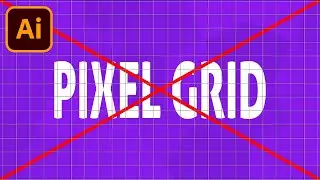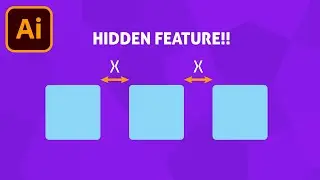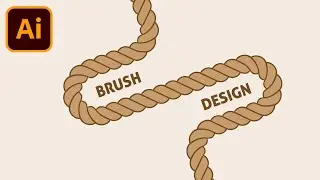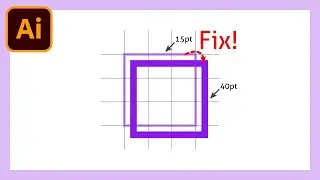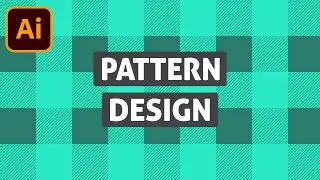How To Create A Specific Amount Of Spacing Between Multiple Objects In Adobe Illustrator
How To Create A Specific Amount Of Spacing Between Multiple Objects In Adobe Illustrator. We will use "distribute spacing" to enable us to chose the exactly amount of spacing we want between all our objects and i will show a real life use case where i needed to use this feature my self.
📒 Notes 📒
▶️ Playlists I Suggest Watching Next ▶️
Tips & Tricks | Adobe Illustrator - • Tips & Tricks - Adobe Illustrator
Pattern Designing | Adobe Illustrator - • Pattern Design - Adobe Illustrator
Icon Designing | Adobe Illustrator - • Icon Designs - Adobe Illustrator
How To Draw... | Adobe Illustrator - • How To Draw - Adobe Illustrator
💜 Become a member 💜
To get early access to videos and to support the channel.
/ @diagraphics
🎒 Gear used in this video (Affiliate Links) 🎒
Microphone (Rode VideoMic NTG) - https://amzn.to/3qmA7h6
Customizable Mouse for Graphic Designers (Logitech MX Master 3) - https://amzn.to/353UTKm
⌨️ HOTKEYS for MAC users ⌨️
CTRL = Command
ALT = Option
⭐ Follow me on social media where i upload all my new content ⭐
Twitter @ / dia_graphics
Facebook @ / diagraphicsyt
#GraphicDesign #AdobeIllustrator #HowTo #Tutorials
🎵 Music 🎵
Music from Uppbeat (Affiliate link)
https://uppbeat.io/?referral=kent-qh2vn