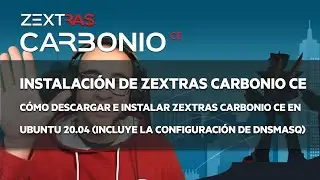[EN] Proxmox: How to Add an NFS, Explore ISO Path, Create a VM, and Install qemu-guest-agent
In today's video, we're diving deep into the world of Proxmox VE. Whether you're a seasoned sysadmin or new to virtualization, this guide is tailored to enhance your Proxmox experience.
What You'll Learn:
* Adding an NFS (Network File System): We start by showing you step-by-step how to integrate NFS with your Proxmox environment, making file sharing and storage a breeze.
* Exploring the ISO Path: Discover how to navigate and manage ISO images within Proxmox, a critical skill for deploying new virtual machines.
* Creating a Virtual Machine: Follow along as we create a new VM from scratch, discussing each option and best practices along the way.
* Installing qemu-guest-agent: Learn how to enhance your VM's performance and manageability by installing the QEMU Guest Agent.
Time Stamps:
00:00 - Intro
00:15 - Welcome
01:32 - Adding an NFS to Proxmox
02:37 - Exploring ISO Paths
03:25 - Creating a New VM
12:02 - Installing qemu-guest-agent
15:02 - Final Thoughts and Best Practices
Resources & Links:
Official Proxmox Documentation: https://pve.proxmox.com/wiki/Main_Page
Download Proxmox: https://www.proxmox.com/proxmox-ve
More from Jorge De La Cruz: / jorgedelacruz
Join Our Community:
Become a part of our growing tech community by subscribing to the Jorge De La Cruz channel. Don't forget to hit the bell icon to stay updated with our latest tutorials, guides, and tech insights.
Engage With Us:
Your feedback drives our content! Drop a comment below with your questions, experiences, or requests for future videos. Like the video if you found it useful, and share it with someone who could benefit from this guide.


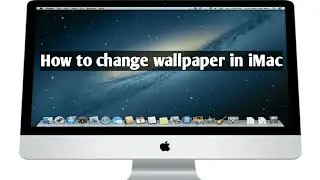

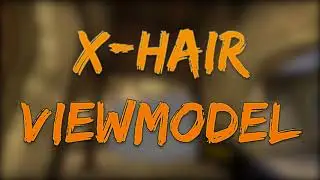

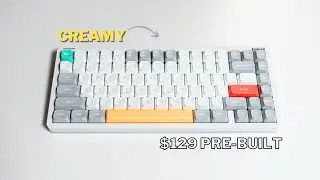


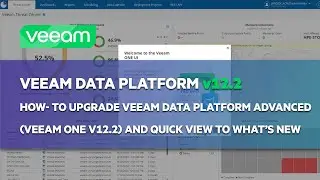
![[EN] Review and setup of TESmart HKS402 P23 - 4-Port Dual-Monitor KVM Switch](https://pics.providosiki.ru/watch/DQ_UxSla-e4)
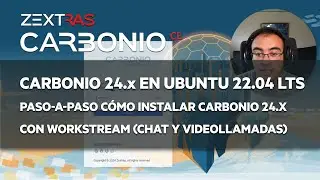
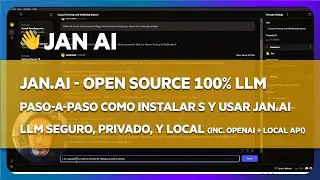
![[EN] Jan AI: Quick overview to one of the best personal, and secure AI. Open Source and local LLM](https://pics.providosiki.ru/watch/BiRu9xNYzrI)
![[EN] Proxmox: How to Add an NFS, Explore ISO Path, Create a VM, and Install qemu-guest-agent](https://pics.providosiki.ru/watch/1kBt4aPlTBA)

![[EN] Comprehensive Review: Mastering Monitoring with Learn Grafana 10.x](https://pics.providosiki.ru/watch/azHaGI6YWvI)
![[ES] Veeam: Actualización a Veeam ONE to v12.1 - Vistazo rápido a Novedades](https://pics.providosiki.ru/watch/45_-3HY_6kE)


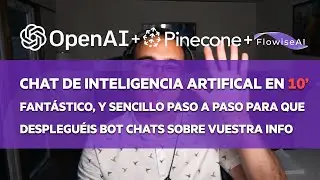
![[EN] Veeam Backup for Microsoft 365 v7 - Quick recap on What’s New, plus Veeam ONE Observability](https://pics.providosiki.ru/watch/fdBTKHKxV1Y)
![[EN] How-to enable and configure QNAP QuObjects Immutability, and combine with Veeam v12](https://pics.providosiki.ru/watch/EbTQLihEiII)
![[EN] Quick review of QNAP TS 435XeU - 4x 3.5", 2x M.2, 2x 2.5GbE, 2x 10GbE SFP+ in a single U](https://pics.providosiki.ru/watch/Fhj1_WVCBHw)
![[EN] How to monitor enhanced security of Veeam ONE Audit with Grafana, InfluxDB, and telegraf](https://pics.providosiki.ru/watch/7eZf22bMnRU)


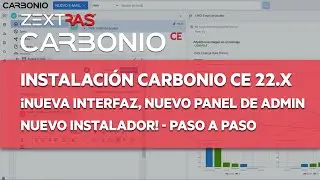
![[EN] Veeam Backup for Salesforce - Quick Overview, Download, Installation, and Configuration](https://pics.providosiki.ru/watch/CwyAOsz-GUE)
![[EN] Veeam: Veeam Disaster Recovery Orchestrator, end-to-end demo](https://pics.providosiki.ru/watch/Pj44W9KzQbs)
![[EN] Veeam: Triggering a Veeam Disk Restore to Azure VMware Solution (different Virtual Hardware)](https://pics.providosiki.ru/watch/hFIGOCfKIuo)