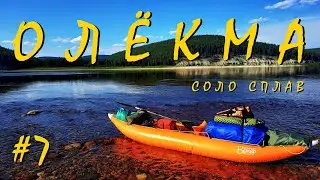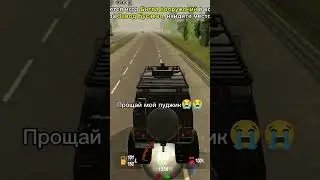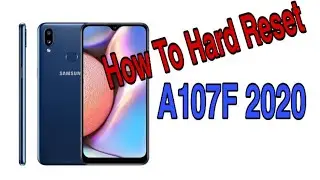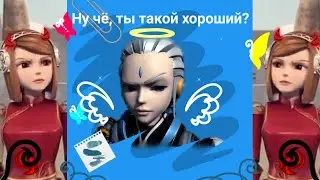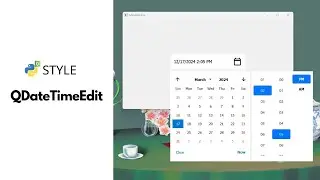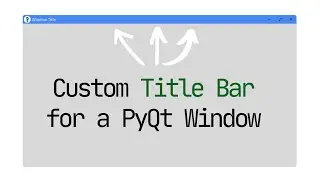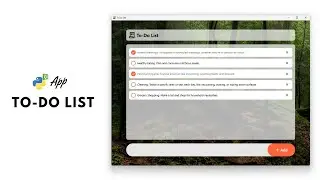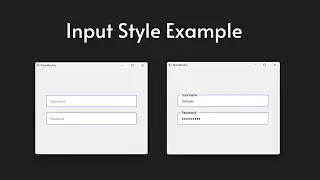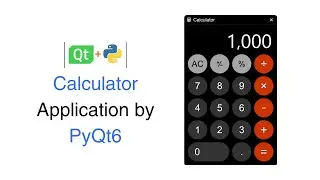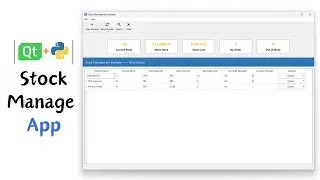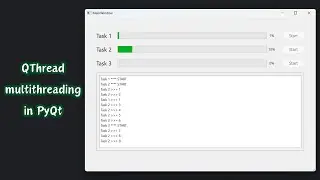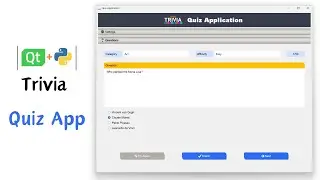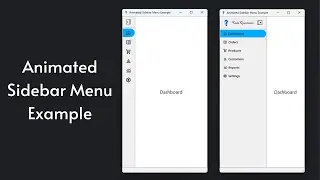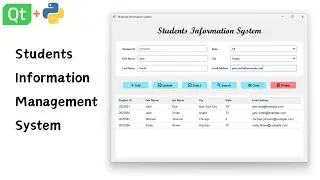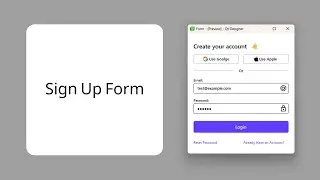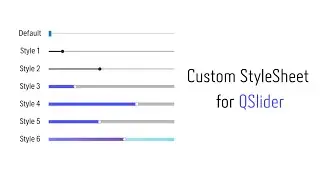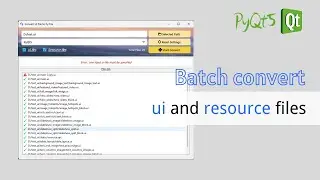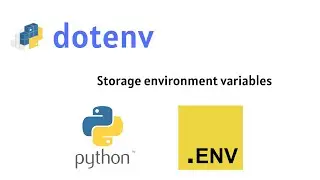PyQt6 Programs | Students Information Management System -Full Tutorial
➖➖➖➖➖➖➖➖➖➖➖➖➖➖➖➖➖➖➖
📚 Welcome to tutorial on "Building a Student Information Management System with PyQt and MySQL"! In this comprehensive tutorial, you'll learn how to create a custom Student Information Management System from scratch using PyQt for the frontend and MySQL for the backend database.
🔧 Here's what cover in this video:
🔹 Functionality: We'll implement essential functions such as adding new student records, updating existing ones, searching for specific student information, and deleting records.
🔹 Database Integration: Learn how to seamlessly connect your PyQt application to a MySQL database. We'll show you how to create the database using MySQL Workbench.
🔹 Custom User Interface (UI): Customize the appearance and behavior of key PyQt widgets like QFrame, QLineEdit, QComboBox, QPushButton, and QTableWidget to create an intuitive and visually appealing user interface.
🔹 Data Display: Utilize the powerful QTableWidget to display student data fetched from the MySQL database, making it easy for users to view and manage information.
🔹 Alerts and Notifications: Implement QMessageBox to provide informative alerts and notifications to users, enhancing the user experience.
Whether you're a beginner looking to dive into PyQt and database integration or an experienced developer seeking to expand your skills, this tutorial has something valuable for everyone.
🔗Links 🔗
〰️〰️〰️〰️〰️〰️〰️〰️〰️〰️〰️〰️〰️〰️〰️〰️〰️〰️〰️
Resource code: https://github.com/ingwant/PyQt5-Vide...
Icons: https://fonts.google.com/icons
⭐ Uesed Widgets ⭐
〰️〰️〰️〰️〰️〰️〰️〰️〰️〰️〰️〰️〰️〰️〰️〰️〰️〰️〰️
QWidget、QLabel、QFrame、QPushButton、QLineEdit、QTableWidget
🧩 Timestamps 🧩
〰️〰️〰️〰️〰️〰️〰️〰️〰️〰️〰️〰️〰️〰️〰️〰️〰️〰️〰️
0:00 App Function Preview
01:15 #1-Create project folder and Prepare icons files
01:40 #2-Add all the widgets
02:19 #3-Update contents for widgets
03:10 #4-Set up for QTableWidget
03:31 #5-Set icons for QPushButtons
04:04 #6-Update objectname of widgets
04:45 #7-Set layout for the UI
06:00 #8-Set stylesheet
12:06 #9-Convert files and create main file to start app
14:44 #10-Create a MySQL Database by workbench
16:00 #11-Create a class to connect MySQL database
22:31 #12-Function code of the system
✨ Hashtags ✨
〰️〰️〰️〰️〰️〰️〰️〰️〰️〰️〰️〰️〰️〰️〰️〰️〰️〰️〰️
#Python #PyQt #MySQL #Database #StudentManagement #ProgrammingTutorial