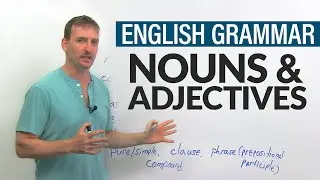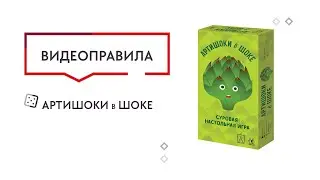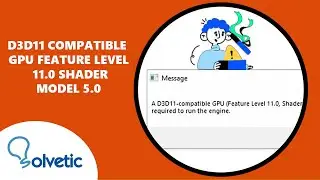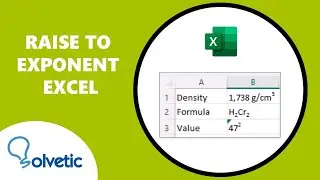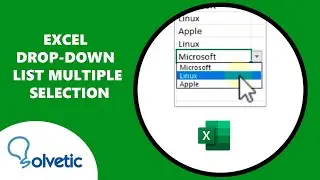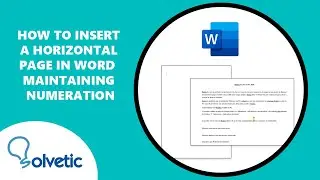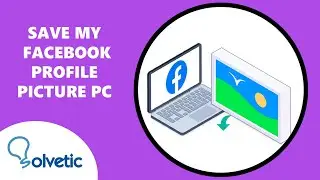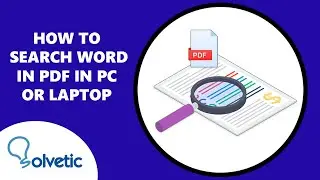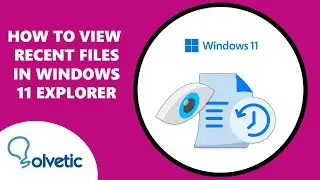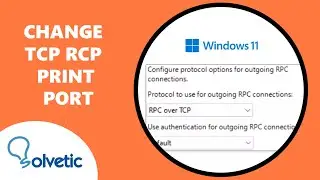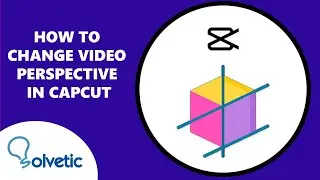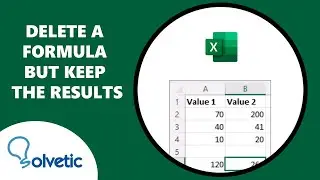Delete a Formula But Keep the Results ✅
video-tutorial to Delete a Formula But Keep the Results. 𝗘𝗫𝗖𝗘𝗟 𝗘𝗫𝗣𝗘𝗥𝗧
Hello everyone! Welcome to another tutorial on the Solvetic channel. Today, we're going to show you **how to delete a formula but keep the results in Excel** on your PC or laptop. This is especially useful when you want to retain the calculated values but no longer need the formula.
We’ll guide you step by step through the process of converting cells with formulas into fixed values quickly and easily. If you have any questions or need more details, feel free to leave a comment. And if this video has been helpful, please give us a like—it really helps Solvetic a lot! Let’s get started!
▬▬▬▬▬▬▬▬▬▬▬▬▬▬▬▬▬▬▬▬▬▬▬▬▬▬▬▬
SUBSCRIBE:
▬▬▬▬▬▬▬▬▬▬▬▬▬▬▬▬▬▬▬▬▬▬▬▬▬▬▬▬
Thousands more FREE tutorials Web (Spanish Language) :
▬▬▬▬▬▬▬▬▬▬▬▬▬▬▬▬▬▬▬▬▬▬▬▬▬▬▬▬
Solvetic is the main YouTube channel for creating video solutions on computer and tech topics problems and different categories such us: Gaming, Windows, Mac, Linux, Android, iPhone, Photoshop, Web browsers, Office, Internet, Programs, Applications, Security, Programming etc.
We explain it to you in the most simple and professional way to learn new things and make solving problems related to computing and technology an easy job.