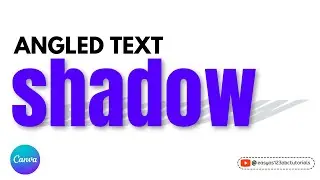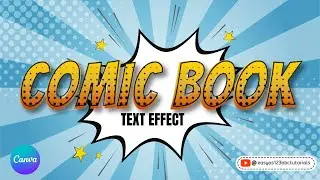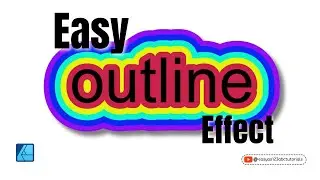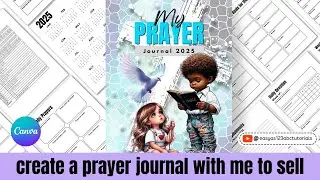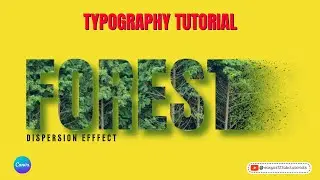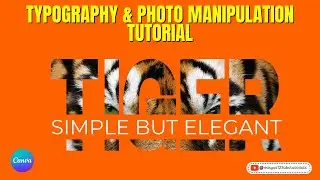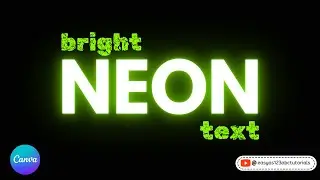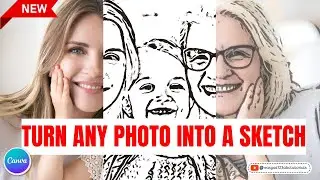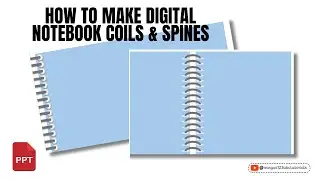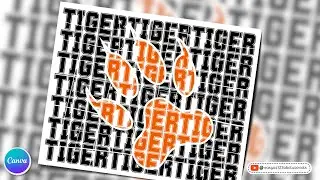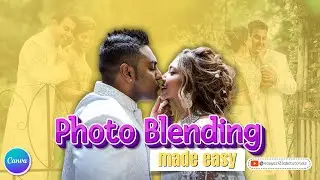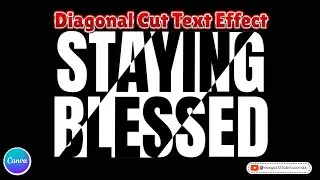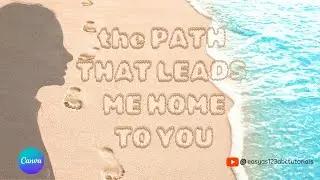Partial Knock Out Text Effect Using 100% Canva Beginner Tutorial Create Half transparent Half solid
Unlock the power of knockout text with our easy-to-follow Canva tutorial! 🌟 Whether you're a graphic design newbie or a seasoned pro, this step-by-step guide will help you create stunning knockout text effects that will make your designs stand out. Perfect for social media graphics, posters, and more!
#graphicdesignsoftware #textmanipulation #canvatutorial #texteffect
In this tutorial, you'll learn:
✅ What knockout text is and how it works
✅ How to create a knockout text effect in Canva
✅ Tips and tricks for making your designs pop
Perfect for graphic designers, social media creators, and anyone looking to elevate their Canva skills. #CanvaTutorial
Affiliate Links:
30 Days Canva Pro FREE Trial: https://partner.canva.com/easyas123
Communities:
/ @easyas123abctutorials
Join my Youtube Channel to get persks. There is a level for everyone - / @easyas123abctutorials
Shop Digital Products on Buy Me a Coffee: https://www.buymeacoffee.com/JustaGir...
Other Links:
Free Background remover: Remove.bg
Free png or jpg to svg/vector convertor: convertio.co
Free Image Splitter: https://pinetools.com/split-image
![Новиков Евгений Юрьевич. Звонок другу. [Пленный №10]](https://pics.providosiki.ru/watch/uv7LOX5fLvQ)
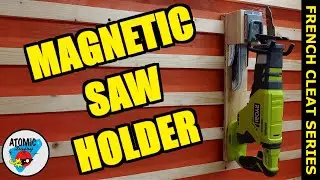


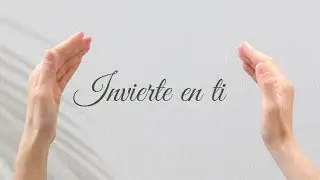
![[Обзор] Штурмовик Авангард - Машина для убийств?](https://pics.providosiki.ru/watch/VGQ65NpQqSs)