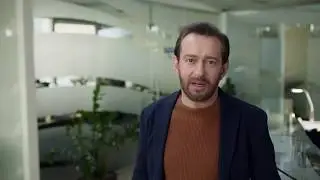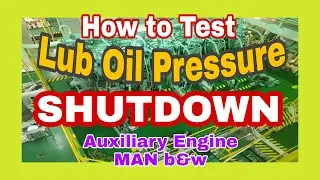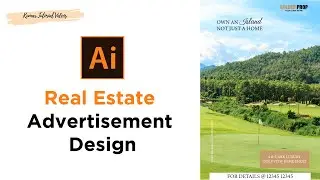How to Add and Customize Headers & Footers in MS Word | Complete Tutorial
In this video, we'll walk you through everything you need to know to create professional-looking headers and footers for your documents. Whether you're working on a report, an academic paper, or any other document, this step-by-step guide will show you how to:
Insert and edit headers and footers
Add page numbers, dates, and images
Customize the header/footer design for a polished look
Create different headers/footers for the first page or odd/even pages
Make your documents stand out with advanced formatting tips