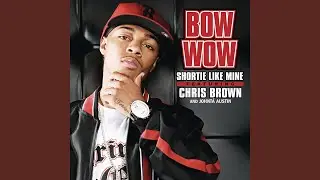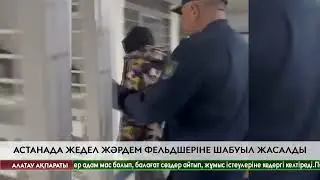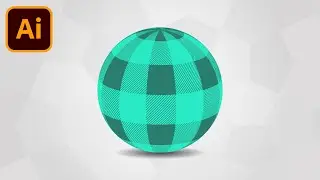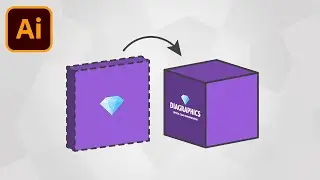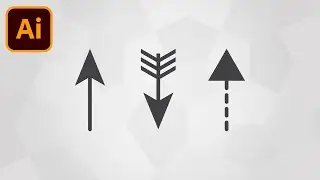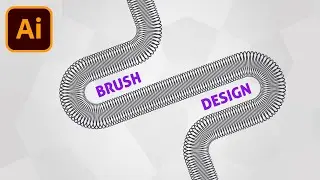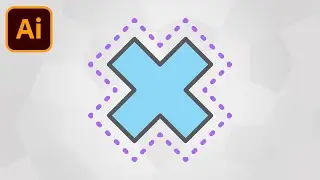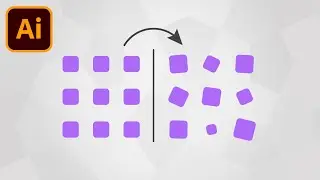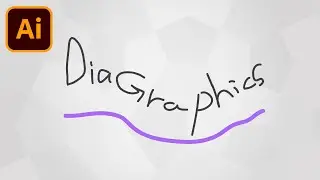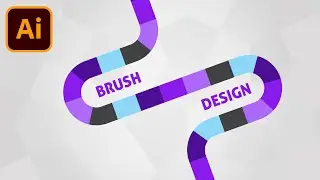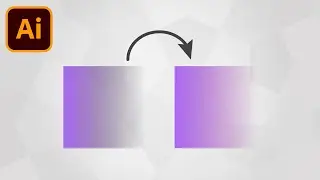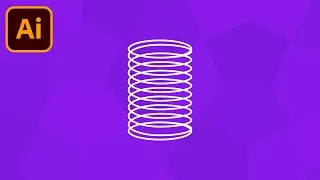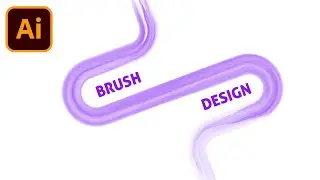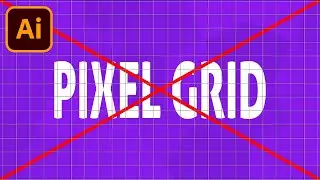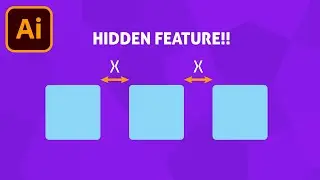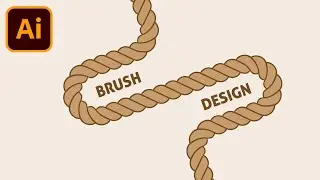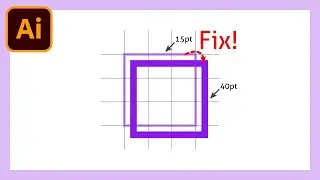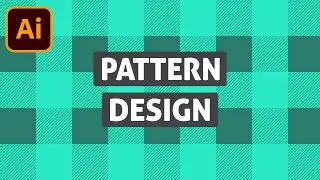Guides In Illustrator | Everything You Need To Know!
How to use guides?, how to create margin, columns and gutters in adobe illustrator? are these questions you want an answer for then you are in luck! In this video i am going to cover everything you need to know about guides, margins, rows, columns, gutters and even some bonus tips i havnt seen anyone else talk about. If you want to master the guides you definatly want to watch this video.
📒 Notes 📒
▶️ Playlists I Suggest Watching Next ▶️
Tips & Tricks | Adobe Illustrator - • Tips & Tricks - Adobe Illustrator
Pattern Designing | Adobe Illustrator - • Pattern Design - Adobe Illustrator
Icon Designing | Adobe Illustrator - • Icon Designs - Adobe Illustrator
How To Draw... | Adobe Illustrator - • How To Draw - Adobe Illustrator
Content:
0:00 Intro
0:18 How To Turn On Rulers, Create Guide Layer and more..
0:41 How To Create A Specific Distance Between Guides
2:39 How To Rotate Guides
4:21 How To Convert Shapes Into Guides
5:02 How To Create Margins, Columns, Rows And Gutters
7:11 How To Lock Guides
7:57 Bonus Tip: Detailed Explaination Of The "Snap To Point" Feature
9:47 How To Change Color Of Guides
💜 Become a member 💜
To get early access to videos and to support the channel.
/ @diagraphics
🎒 Gear used in this video (Affiliate Links) 🎒
Microphone (Rode VideoMic NTG) - https://amzn.to/3qmA7h6
Customizable Mouse for Graphic Designers (Logitech MX Master 3) - https://amzn.to/353UTKm
⌨️ HOTKEYS for MAC users ⌨️
CTRL = Command
ALT = Option
⭐ Follow me on social media where i upload all my new content ⭐
Twitter @ / dia_graphics
Facebook @ / diagraphicsyt
#GraphicDesign #AdobeIllustrator #Margins #Guides
🎵 Music 🎵
Music from #Uppbeat (free for Creators!):
https://uppbeat.io/t/hartzmann/clear-sky
License code: HTLLJRY015WECCKZ