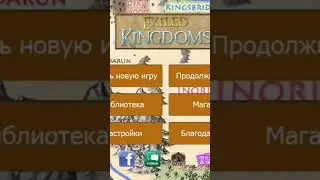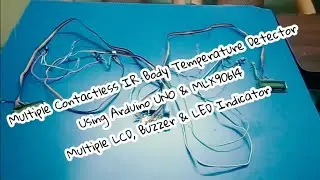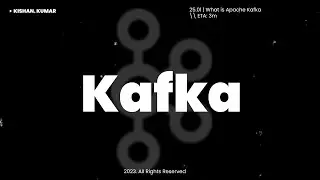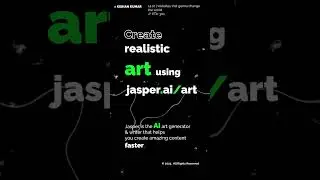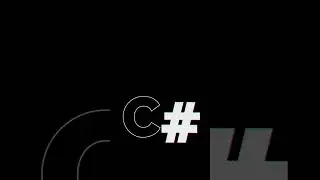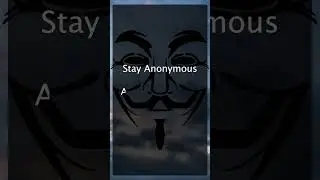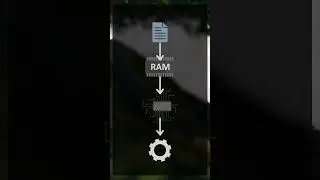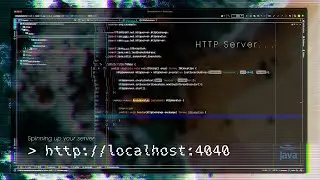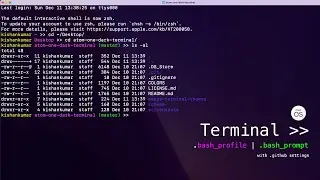Get Started with InfluxDB on a Mac: Installation Guide
Welcome to our tutorial on how to install Influx on a Mac! Influx is a popular time series database that is used for storing and analyzing data over time. In this video, we'll walk you through the steps to get Influx up and running on your Mac.
We'll start by downloading the Influx installation package using a package manager called Homebrew.
After the installation is complete, we'll show you how to start and stop the Influx service. We'll also give a brief overview of each tab in the Influx GUI.
By the end of this tutorial, you'll have a fully-functional Influx installation on your Mac, ready to start storing and analyzing your data. Thanks for watching!
Links:
------------------------------------------------------------------------
Setup Grafana and OpenTSDB on Mac: • How to setup a Java Application to pu...
How to run a Simple HTTP Server in Java: • How to create a Simple HTTP Server in...
------------------------------------------------------------------------
0:00 - 0:10 Introduction
0:10 - 02:21 What is InfluxDB?
02:22 - 03:25 Installing Homebrew
03:26 - 04:47 Installing InfluxDB
04:48 - Setting up InfluxDB
#influx #macos #tutorial
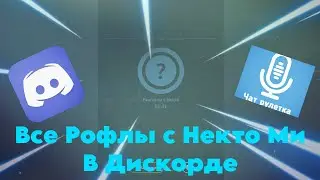

![How to Uninstall IDM completely, Delete registry files from your computer 2021 [ Easy way ]](https://pics.providosiki.ru/watch/f2qf60uTtNQ)