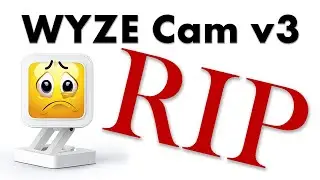Hostinger AI Website Builder Tutorial 2024 (Step-by-Step)
Hostinger AI Website Builder Tutorial Unlock the potential of Hostinger's AI Website Builder in 2024! Follow our step-by-step tutorial for effortless website creation.
👉 Get Hostinger ➜ https://www.hostg.xyz/SHFmN
💥HOSTINGER COUPON CODE: SITESTARTERS
☝️☝️ USE THE CODE ABOVE TO GET ADDITIONAL 10% DISCOUNT💥
Hostinger AI Website Builder Tutorial Unlock the potential of Hostinger's AI Website Builder in 2024! Follow our step-by-step tutorial for effortless website creation.
Timestamp Sections:
0:00 - 0:35 [Intro]
0:36 - 2:12 [Getting Started]
2:13 - 6:03 [How to make a website with an AI?]
6:04 - 9:04 [Website Builder]
9:05 - 11:22 [AI Tools]
11:55 - 25:55 [Customizing Website from Scratch]
25:56 - 27:13 [Launching Your New Website]
27:14 - 27:52 [Outro]
------------------------------------------------
Introduction to Website Creation
------------------------------------------------
People of the world wide web, are you wondering how to create a website using hosting services? Whether you've tried and faced challenges or haven't attempted it yet, I'm here to guide you through the process of hosting and creating a fresh website quickly. Stay tuned for some magic in the description – a link to hosting services that gives you a site-wide discount.
------------------------------------------------
Starting Your Website Journey
------------------------------------------------
To begin, head over to the websites tab. Ignore any distractions and press "Create or Migrate a Website." Once greeted, click "Start now." You'll be prompted to choose between migrating an existing website or creating a new one. Opt for creating a new one, and consider using the AI builder, a user-friendly option. Your plan might include a free domain, so no need to purchase or use an existing one. Continue with the provided domain and let the AI build your website.
------------------------------------------------
Deconstructing Your AI-Made Website
------------------------------------------------
The AI quickly generates your website. When prompted, choose between AI creating your website or using pre-made templates. Enter your brand name, define your website type (e.g., blog), and provide a brief description. For instance, "Gaming Geeks – A video game niche discussing various genres and curating indie titles for gamers." Let the AI work its magic, generating a website based on your input. Preview and explore the drag-and-drop elements, pages, and styling options. Customize and update your website before going live.
Hope you enjoyed my Hostinger AI Website Builder Tutorial 2024 (Step-by-Step) Video.
#hostingertutorial
#hostingerreview
#hostinger