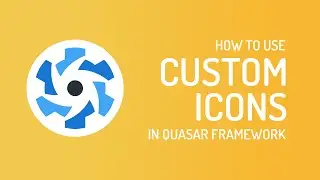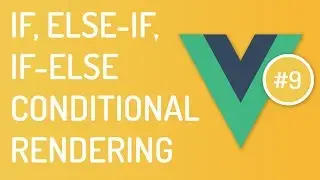How to use custom icon library in Quasar framework - Quasar Framework Tutorial
In this video, we are going to look at how to use a custom icon library in quasar framework. For this first of all we will need Quasar project and also a custom library to add it in quasar project or app.
In this video we will be using BoxIcons in quasar app.
First of all, we will start fresh quasar project using `quasar create` command and then we will add custom icon library's CSS and fonts in quasar app.
Now we have icons CSS and fonts next thing is we will add this to quasar app using quasar.conf.js file(name can get changed in a future release).
This will bring us to error because of incorrect path in CSS of icon library. So, we will update it according to our qusar app's directory structure and then we will render custom mapped icon library using `i` tag.
Now we know how to map custom icon library to quasar app and the next thing is we need to enable usage of custom icon library using `q-icon` component. For this, we have to use the mapping function of quasar library to let quasar app know that we are using custom icons in our quasar project.
After mapping our custom icons to quasar project we are ready to use them in our q-icon component and in our video, we will render BoxIcons in our quasar app.
GitHub Repo: https://github.com/thedigitalsight/Yo...
Follow me:
Twitter: / jd13400010