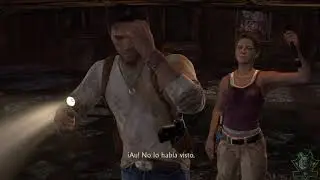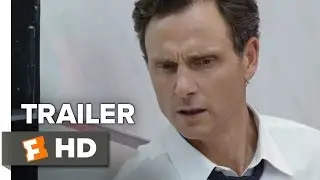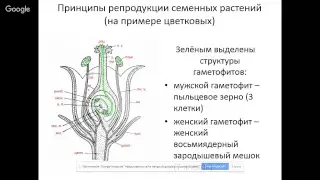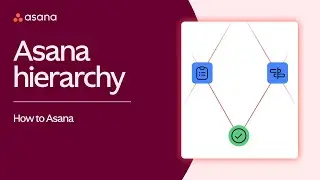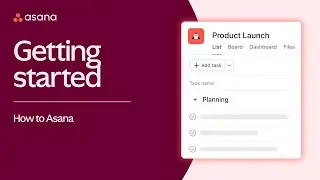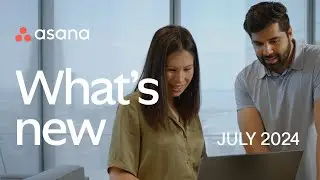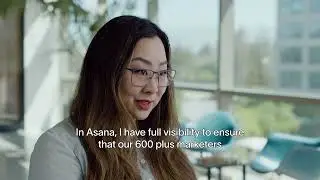Asana Custom Fields: How to organize your Asana projects
Learn how to organize, and visualize work details in your projects using custom fields in Asana. Use custom fields like you would spreadsheet headers, but they're more dynamic. Track anything from task priority to work progress, price, category, and requirements. The sky is the limit!
Key Moments:
00:00 Intro
00:33 How to add custom fields
01:40 Use custom fields with rules, forms and bundles
Subscribe to Asana’s YouTube https://go.asana.com/youtubesubscribe or head to our channel / asana to check out more videos.
For more information on how to use Asana’s custom fields, explore our Help Center. And remember to follow us on our other social media channels:
Asana Help Center - https://help.asana.com/
LinkedIn - linkedin.com/company/asana
Instagram - / asana