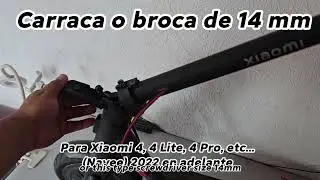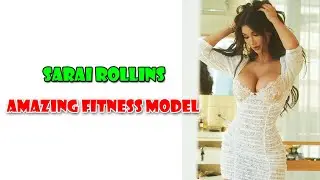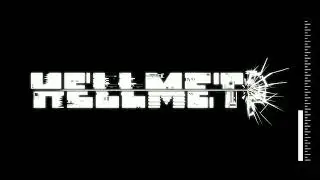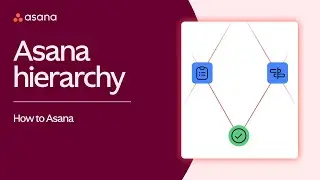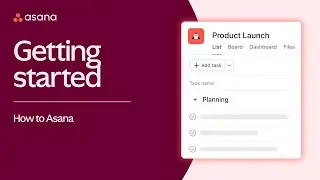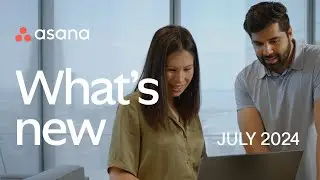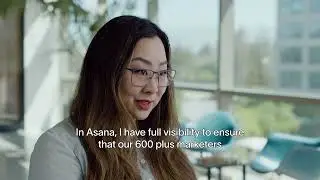Asana AI: Manage projects with Asana AI
Asana AI has joined the team to help you manage projects more effectively. In this video, learn how to use Asana AI through a product launch project example.
Key Moments
00:00 Intro
00:27 Create a project with Asana AI
01:13 Create rules with Asana AI
01:35 Get project members up to speed with Asana AI
02:10 Use Asana AI to synthesize & respond to tasks
02:42 Draft project updates with Asana AI
Subscribe to Asana’s YouTube https://go.asana.com/youtubesubscribe or head to our channel / asana to check out more videos.
For more information on how to use Asana AI, explore our Help Center. And remember to follow us on our other social media channels:
Asana Help Center - https://help.asana.com/
LinkedIn - l / asana
Instagram - / asana